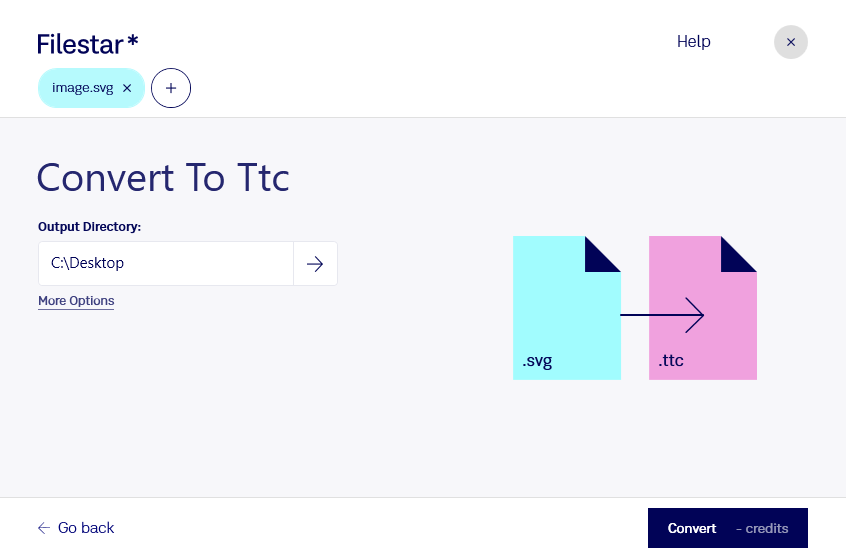Convert SVG to TTC with Filestar - Fast and Secure
Filestar's SVG to TTC converter is a powerful tool for graphic designers, web developers, and anyone who needs to convert Scalable Vector Graphics files to TrueType Font Collections. With Filestar, you can easily convert your SVG files to TTC format and use them in your projects.
One of the main advantages of using Filestar is that it allows for bulk/batch conversion/operations. This means that you can convert multiple files at once, saving you time and effort. Whether you need to convert a few files or a large batch, Filestar can handle it all.
Another great feature of Filestar is that it runs on both Windows and OSX. No matter what operating system you use, you can easily convert your SVG files to TTC format with Filestar.
Professionals in various industries can benefit from converting SVG to TTC. For example, graphic designers can use TTC files to create custom fonts for their designs. Web developers can use TTC files to ensure that their websites display the correct fonts across different devices and platforms. And anyone who needs to work with fonts can benefit from using Filestar's SVG to TTC converter.
One important aspect to consider when converting or processing files is security. With Filestar, you can convert your files locally on your own computer, which is much safer than using an online converter or processing tool. You don't have to worry about your files being uploaded to the cloud or being accessed by unauthorized third parties.
In conclusion, if you need to convert SVG files to TTC format, Filestar is the perfect tool for the job. With its bulk conversion capabilities, cross-platform support, and local processing, you can convert your files quickly and securely. Try it out today and see the difference for yourself.