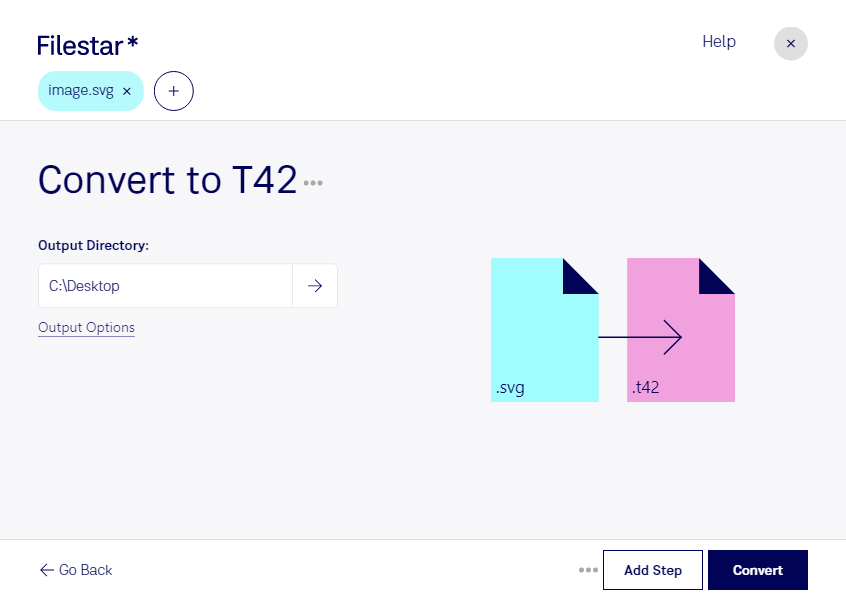Convert SVG to T42 - Vector Image to Font Converter
Filestar offers a powerful and efficient solution to convert SVG to T42 font files. With this professional file conversion software, you can easily convert vector images to fonts that can be used in various applications.
One of the benefits of using Filestar is the ability to perform bulk/batch conversion operations. This means you can convert multiple SVG files to T42 font files at once, saving you time and effort.
Filestar is compatible with both Windows and OSX, making it accessible to a wide range of professionals. For instance, graphic designers, web developers, and font creators can all benefit from converting SVG to T42.
For graphic designers, converting SVG to T42 allows them to create custom fonts for their design projects. They can easily convert their vector images into font files and use them in their designs.
Web developers can use T42 font files to improve website loading times. By converting SVG icons to T42 font files, they can reduce the number of HTTP requests and improve website performance.
Font creators can use Filestar to create new fonts from their vector images. They can convert their SVG files to T42 font files and then fine-tune the font using specialized software.
Converting and processing files locally on your computer is always the safest option. With Filestar, you don't have to worry about uploading your files to the cloud or risking your data being compromised. You can convert your files locally and securely on your own computer.
In conclusion, if you need to convert SVG to T42 font files, Filestar is your go-to solution. It offers bulk conversion, runs on both Windows and OSX, and allows you to convert and process files locally on your computer. Download Filestar today and start converting your vector images to fonts!