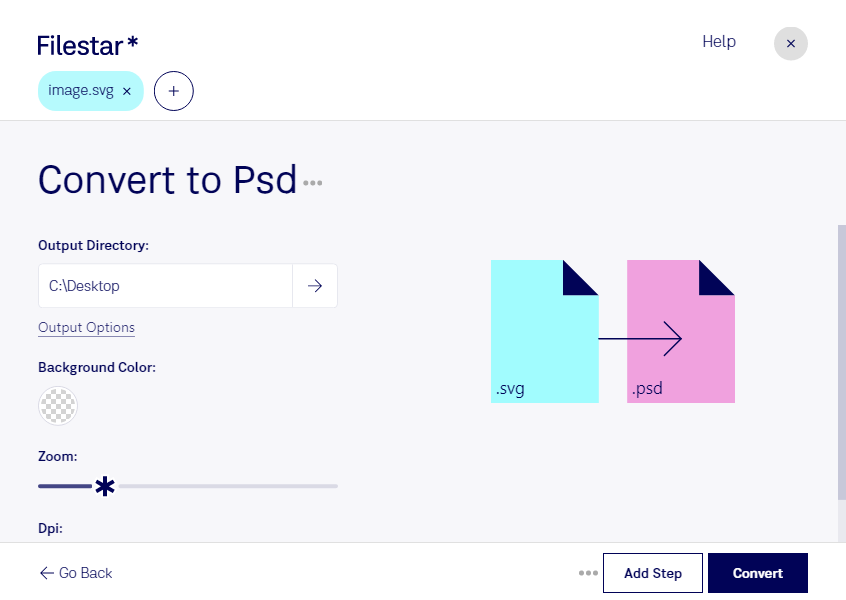Are you a professional graphic designer or web developer who frequently works with vector and raster image files? If so, you know how important it is to have the right tools to convert, edit, and manipulate these files. One of the most common tasks is to convert SVG files to PSD format.
With Filestar, you can easily convert SVG to PSD in just a few clicks. Our software runs locally on your computer, which means you don't have to worry about security or privacy issues associated with cloud-based solutions.
In addition to its safety benefits, Filestar's batch conversion feature allows you to process multiple files at once, saving you time and effort. Our software is available for both Windows and OSX, so you can use it no matter which operating system you prefer.
So, why might you need to convert SVG to PSD? There are many reasons why a professional would need to process vector images into raster formats. For example, you might be designing a website and need to convert a logo or icon from SVG to PSD to ensure compatibility with Photoshop. Or, you might be creating a print design that requires high-quality, high-resolution images. Whatever your needs, Filestar makes the process fast, easy, and reliable.
In conclusion, if you need to convert SVG to PSD, Filestar is the perfect tool for the job. With its batch conversion feature, local processing, and cross-platform compatibility, it's the ideal solution for professionals who need to work with vector and raster image files. Try it today and see for yourself how easy and efficient image conversion can be.