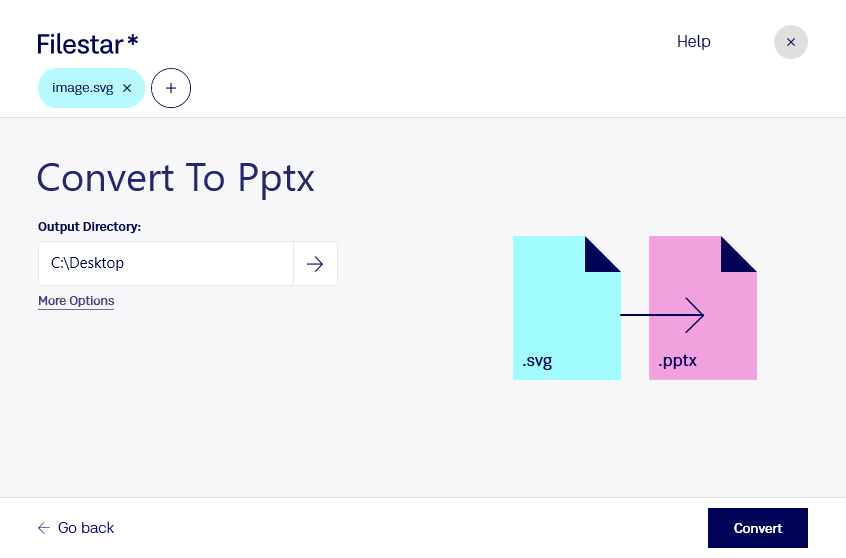Are you looking for a reliable tool to convert SVG to PPTX? Look no further than Filestar. Our software allows you to easily convert your Scalable Vector Graphics Files to PowerPoint Open XML Presentations in bulk, saving you time and effort.
One of the key benefits of using Filestar is the ability to perform batch operations. Instead of converting one file at a time, you can select multiple SVG files and convert them all to PPTX at once. This feature is particularly useful for professionals who work with large numbers of files on a regular basis.
Another advantage of using Filestar is that it runs on both Windows and OSX, making it accessible to a wide range of users. Whether you're working on a PC or a Mac, you can use our software to convert your SVG files to PPTX quickly and easily.
But why might you need to convert SVG to PPTX in the first place? Well, if you work in design or education, for example, you may need to create presentations that include vector graphics. SVG files are great for creating high-quality graphics, but they may not be compatible with all presentation software. By converting them to PPTX, you can ensure that your graphics will display correctly in your presentation.
Finally, it's worth noting that Filestar processes your files locally on your computer, rather than in the cloud. This means that your files are more secure, as you don't have to worry about them being intercepted or accessed by third parties. With Filestar, you can convert your SVG files to PPTX with confidence, knowing that your data is safe.
In conclusion, if you're looking for a fast, reliable, and secure way to convert SVG to PPTX, Filestar is the perfect tool for the job. Try it out today and see for yourself how easy it is to convert your files in bulk.