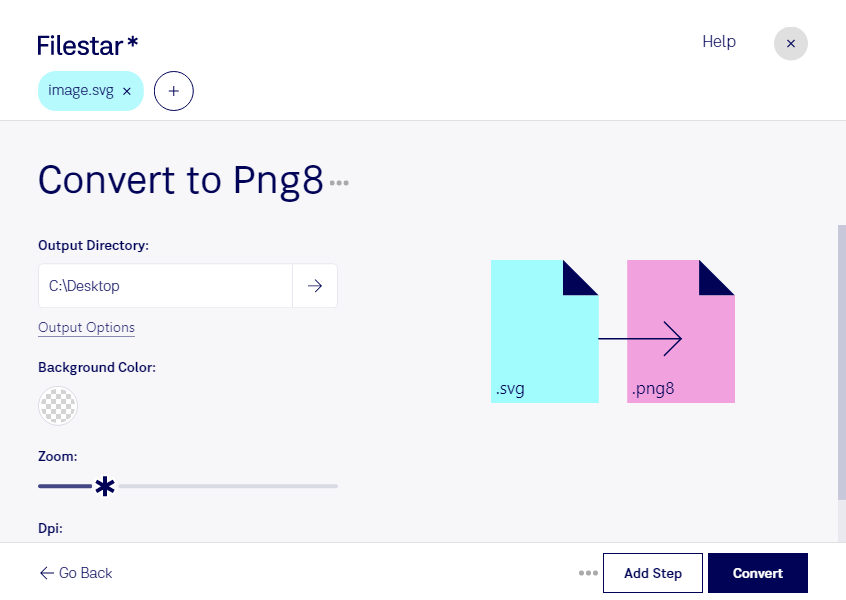Convert SVG to PNG8
Filestar's SVG to PNG8 converter is the perfect tool for anyone who needs to convert vector graphics to raster images. With Filestar, you can quickly and easily convert your SVG files to PNG8, a format that is ideal for web graphics and other applications.
Bulk Conversion
Filestar is designed to handle bulk conversions with ease. You can convert multiple files at once, saving you time and effort. Whether you need to convert a few files or hundreds, Filestar can handle the job.
Cross-Platform Compatibility
Filestar runs on both Windows and OSX, so no matter what platform you're using, you can take advantage of its powerful conversion capabilities. With Filestar, you can convert SVG files to PNG8 on any computer, making it a versatile tool for designers and developers.
Professional Use Cases
There are many professional use cases for converting SVG to PNG8. For example, web designers often need to convert vector graphics to raster images for use on websites. Developers may also need to convert SVG files to PNG8 for use in applications or games. With Filestar, you can easily convert your files to the format you need.
Local Processing for Added Safety
One of the advantages of using Filestar is that all processing is done locally on your computer. This means that you don't have to worry about your files being processed in the cloud, where they could be vulnerable to security breaches or other issues. With Filestar, you can convert your files with confidence, knowing that they are being processed safely and securely.
In conclusion, if you need to convert SVG files to PNG8, Filestar is the perfect tool for the job. With its bulk conversion capabilities, cross-platform compatibility, and local processing, it's a versatile and safe solution for designers and developers alike. Get started today and see how easy it is to convert your files with Filestar.