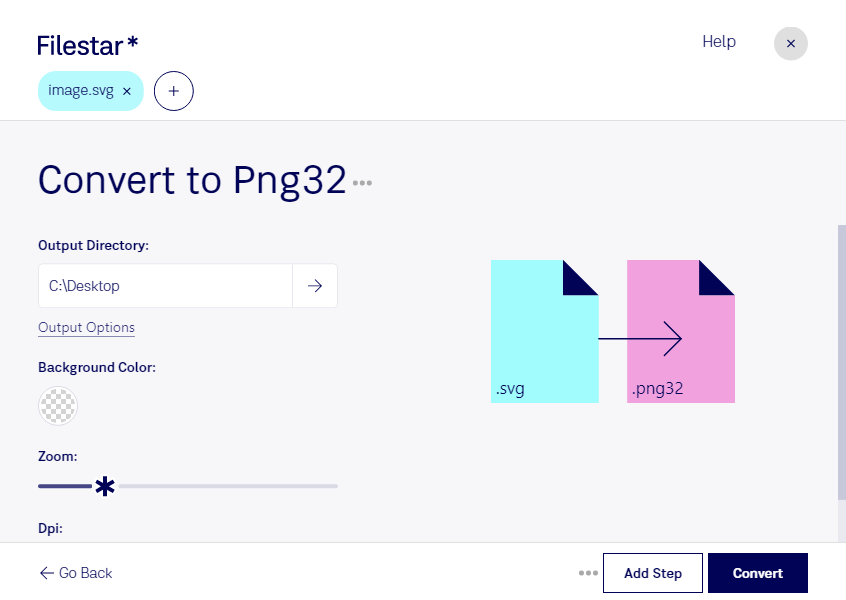Are you looking for a way to convert SVG to PNG32? Filestar has got you covered. Our software allows you to convert vector images to raster images with ease. Plus, you can perform bulk conversions, saving you time and effort.
Filestar runs on both Windows and OSX, so you don't have to worry about compatibility issues. Whether you're a graphic designer, web developer, or simply someone who needs to convert multiple files, Filestar is the solution for you.
But why convert SVG to PNG32 in the first place? Well, there are several reasons. For one, PNG32 files are smaller than SVG files, making them easier to share and store. Additionally, PNG32 files are compatible with a wider range of software and devices.
Professionals in various industries can benefit from converting SVG to PNG32. For example, web developers often use PNG32 files for website graphics because they load faster than SVG files. Graphic designers may need to convert SVG files to PNG32 for print projects, as many printers require raster images.
One of the biggest advantages of using Filestar for SVG to PNG32 conversion is that you can do it locally on your computer. This means that your files are not uploaded to the cloud, where they could potentially be accessed by unauthorized parties. Plus, you don't have to worry about internet connection issues or slow upload/download speeds.
In conclusion, if you need to convert SVG to PNG32, Filestar is the perfect tool for the job. With bulk conversion capabilities, cross-platform compatibility, and local processing, you can convert your files quickly, easily, and safely. Try it out today and see for yourself!