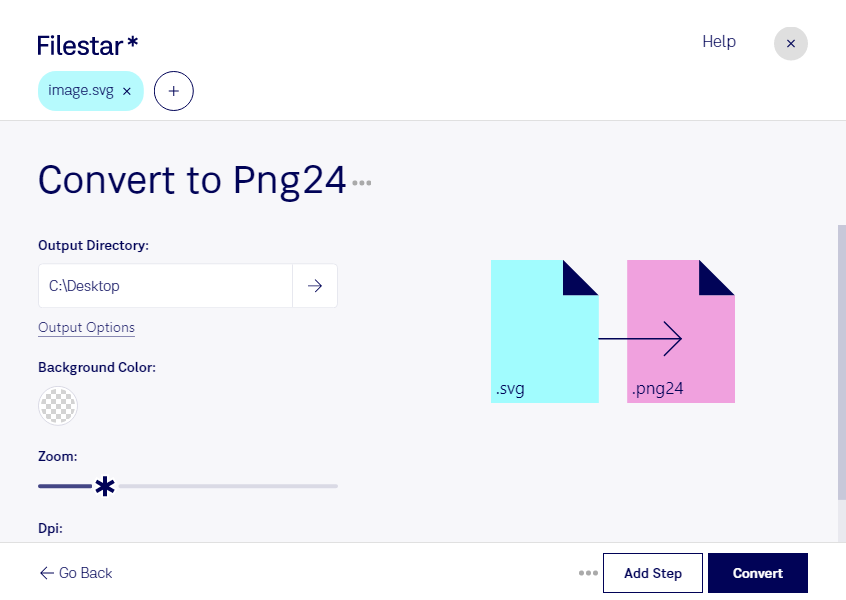Are you looking for a reliable software to convert SVG to PNG24? Look no further than Filestar! Our software allows for fast and easy bulk conversion of your vector image files to raster image files. Plus, with the ability to perform batch operations, you can convert multiple files at once, saving you time and effort.
Filestar runs on both Windows and OSX, so no matter what operating system you use, you can take advantage of our software's powerful features. Whether you're a graphic designer, web developer, or simply someone who needs to convert SVG files to PNG24, our software is the perfect solution.
Converting SVG to PNG24 is particularly useful for professionals in industries such as web design and development, where raster images are often required. For example, if you're designing a website, you may need to convert your vector graphics to PNG24 to ensure they display correctly on all devices. Similarly, if you're working on a project that requires raster images, such as a print design or video production, our software can help you quickly and easily convert your files.
One of the benefits of using Filestar for your file processing needs is that all conversions and operations are performed locally on your computer, rather than in the cloud. This means that your files are kept safe and secure, and you don't need to worry about internet connection or privacy concerns. With Filestar, you can convert SVG to PNG24 with confidence, knowing that your files are in good hands.
In summary, if you need to convert SVG files to PNG24, Filestar is the perfect solution. With our easy-to-use software, you can perform bulk conversions and operations locally on your computer, ensuring safe and efficient file processing. Try Filestar today and see for yourself how easy it is to convert SVG to PNG24!