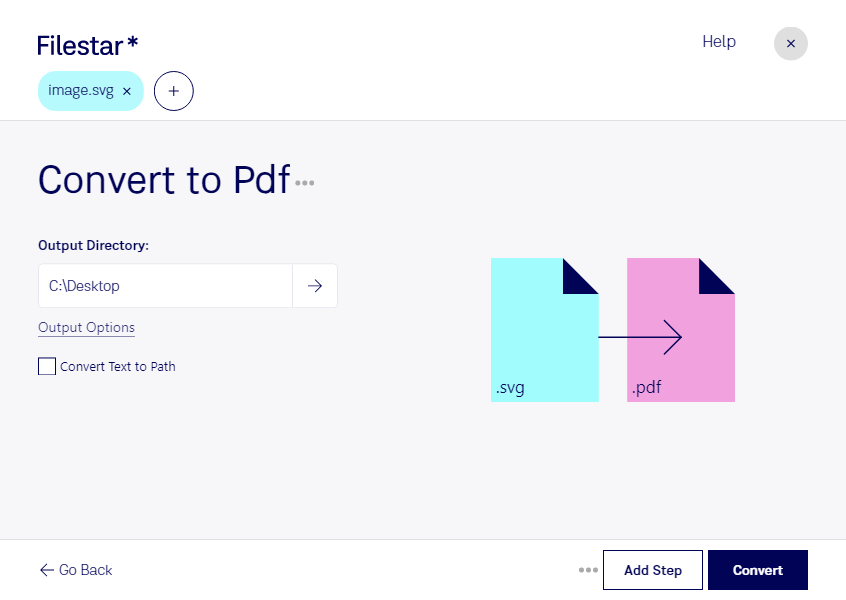Are you a graphic designer or professional who needs to convert multiple SVG files to PDF? Look no further than Filestar's file conversion software. With the ability to perform bulk operations, you can convert all your files at once, saving you time and effort.
Filestar's software is designed to run on both Windows and OSX, so no matter what operating system you use, you can take advantage of its powerful features. And because it's a local application, you can convert your files safely and efficiently without worrying about the security risks of cloud-based solutions.
Converting SVG to PDF is useful in a variety of professional settings. For example, if you're a web developer, you may need to convert SVG icons or graphics to PDF for use in a document or presentation. Or if you're a print designer, you may need to convert SVG artwork to PDF for printing purposes.
Whatever your needs, Filestar's software makes it easy to convert SVG to PDF. And with its batch processing capabilities, you can convert multiple files at once, freeing up your time for other important tasks.
In summary, if you need to convert SVG to PDF, look no further than Filestar's powerful file conversion software. Run locally on your computer for safe and efficient processing, and take advantage of its bulk operation capabilities to save time and effort. Get in touch with us today to learn more.