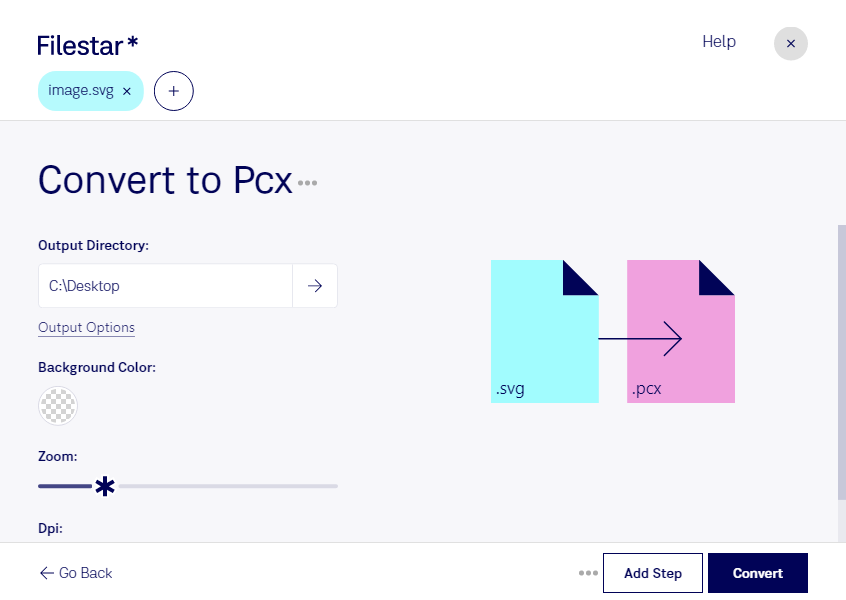Are you a graphic designer, printer, or publisher looking for a reliable way to convert your SVG files to PCX? Look no further than Filestar's desktop software, which allows you to perform bulk conversions and operations quickly and easily on both Windows and OSX.
With our software, you can convert your vector image files to raster image files in just a few clicks. Whether you need to convert a single file or an entire folder, our batch processing feature makes it easy to get the job done quickly and efficiently.
But why should you choose to convert and process your files locally on your computer instead of using an online converter? For one, it's more secure. When you use an online converter, you're uploading your files to the cloud, where they could potentially be accessed by others. With Filestar, all of your conversions and operations are performed locally on your computer, so you can rest assured that your files are safe and secure.
In addition to security, our software offers a range of other benefits and unique selling points. For example, our user-friendly interface makes it easy for even the most novice users to convert and process their files with ease. Plus, our software supports a wide range of file types, so you can use it for all of your conversion and processing needs.
So whether you're a graphic designer looking to convert SVG files to PCX for printing, or a publisher looking to convert files for use in a book or magazine, Filestar's desktop software is the perfect solution. Try it out today and see for yourself just how easy and efficient it can be to convert and process your files with Filestar.