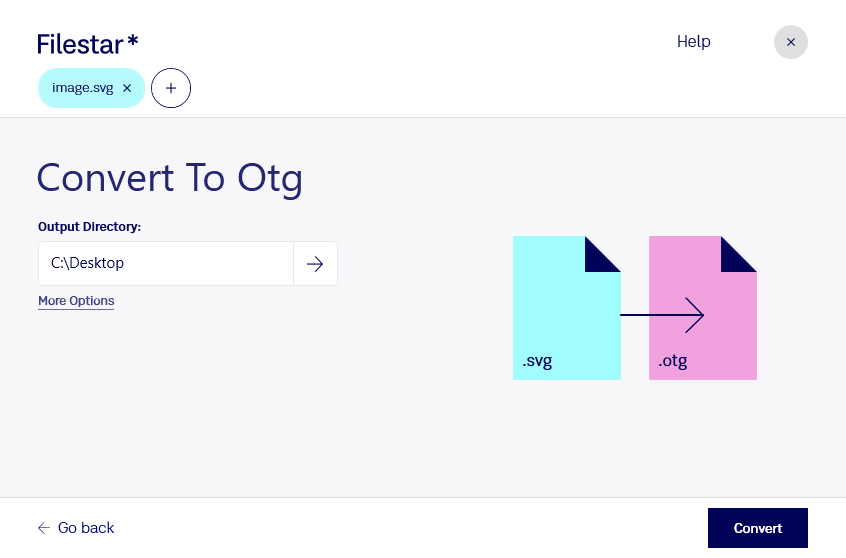Are you a professional in graphic design, architecture, or any other industry that requires vector image files? If so, you know how important it is to have the right file format for your project. That's where Filestar's desktop software comes in. With Filestar, you can easily convert SVG to OTG, allowing you to work with the file format that best suits your needs.
One of the great things about Filestar is that it allows for bulk or batch conversion, meaning you can convert multiple SVG files to OTG at once, saving you time and effort. And because Filestar runs on both Windows and OSX, you can use it no matter what operating system you prefer.
But why convert SVG to OTG in the first place? Well, there are many reasons. For example, OTG files are compatible with OpenOffice, LibreOffice, and other open-source software, making them a great choice for those who prefer to use open-source tools. Additionally, OTG files are smaller in size than SVG files, which can be useful if you need to send the file to someone else or if you're working with limited storage space.
Finally, it's worth noting that Filestar's desktop software allows you to convert and process files locally on your computer, rather than in the cloud. This is important for professionals who need to keep their files secure and confidential. With Filestar, you can be sure that your files are safe and that your privacy is protected.
In conclusion, if you need to convert SVG to OTG, Filestar's desktop software is the perfect tool for the job. With its bulk conversion capabilities, cross-platform compatibility, and local processing, it's the ideal solution for professionals who need to work with vector image files. Contact us today to learn more.