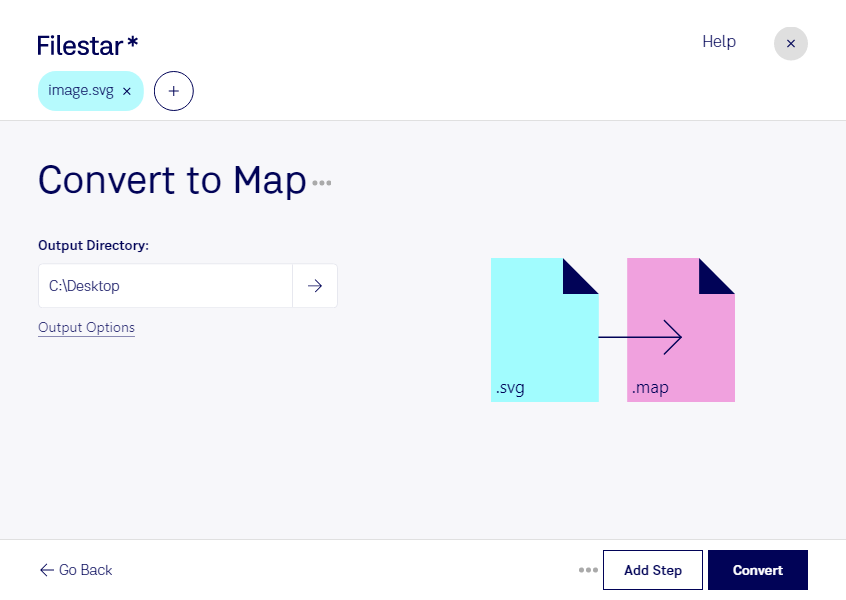Are you a professional working with vector graphics and maps? If so, you know how important it is to have the right tools to get the job done. That's where Filestar comes in. Our software allows you to convert SVG to Map quickly and securely, right on your own computer.
With Filestar, you can easily convert multiple SVG files to Map in bulk, saving you valuable time and effort. Our software is designed to run on both Windows and OSX, so no matter what operating system you use, you can take advantage of our powerful conversion capabilities.
But why would you need to convert SVG to Map? Well, if you work with geographic information systems (GIS), you know that maps are an essential part of your workflow. SVG files are great for creating vector graphics, but they don't always work seamlessly with GIS software. By converting SVG to Map, you can ensure that your graphics are accurately represented in your maps.
One of the key benefits of using Filestar to convert SVG to Map is that you can do it all locally on your own computer. This means that your files are kept safe and secure, and you don't have to worry about uploading sensitive data to the cloud. Plus, with our intuitive interface and powerful batch processing capabilities, you can get your work done quickly and efficiently.
So if you're looking for a fast, secure, and reliable way to convert SVG to Map, look no further than Filestar. Try our software today and see the difference for yourself.