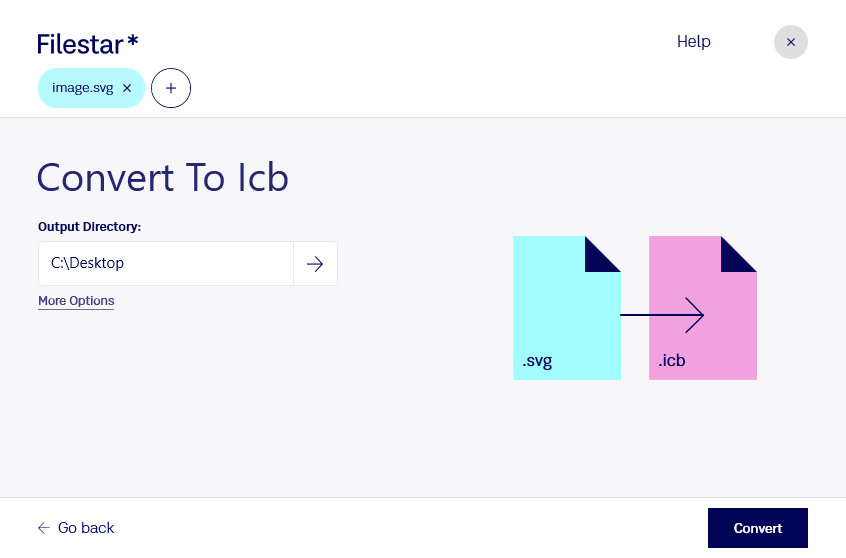Are you looking to convert SVG to ICB? Filestar's file conversion and processing software has got you covered. Our software allows for bulk/batch conversion, meaning you can convert multiple files at once, saving you time and effort. Plus, you can rest assured that your files are secure, as all conversions and operations are done locally on your computer.
Filestar runs on both Windows and OSX, so no matter what operating system you use, you can use our software to convert SVG to ICB. But who might need to convert SVG to ICB? Well, if you work in the graphic design or printing industry, you may need to convert vector images (like SVG) to raster images (like ICB) for printing or other purposes. Additionally, if you have a website or app that requires images, you may need to convert SVG to ICB for optimal performance.
But why is it important to convert/ process your files locally on your computer? Well, processing files in the cloud can be risky. Your files may be exposed to security breaches or data theft. With Filestar, you can convert SVG to ICB securely, without the risk of exposing your files to the cloud.
In conclusion, if you need to convert SVG to ICB, Filestar's file conversion and processing software is the perfect solution. With bulk/batch conversion, cross-platform compatibility, and local processing, you can convert your files quickly and securely. Get in touch with us today to learn more!