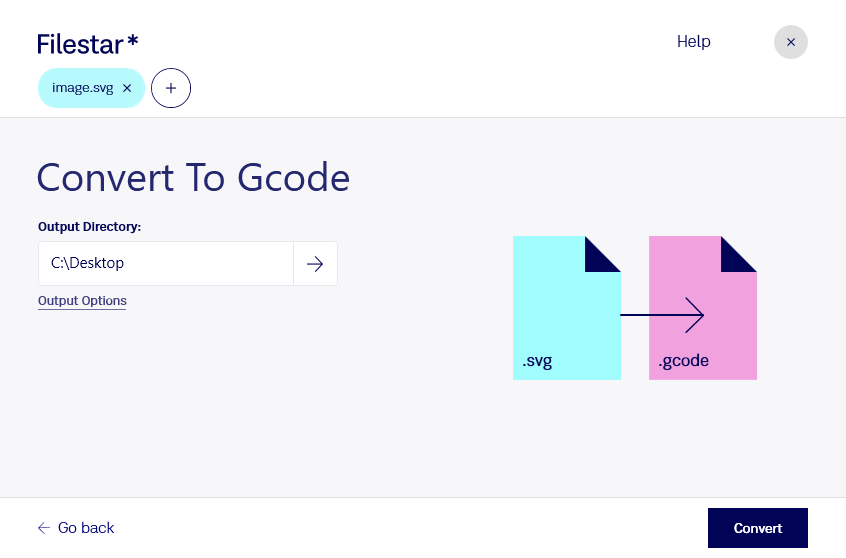Are you a professional in 3D printing, CNC machining, or laser cutting? If so, you know the importance of having the right tools to get the job done. One of those tools is a reliable SVG to Gcode converter.
Filestar's local bulk conversion software allows you to convert SVG to Gcode quickly and easily. With just a few clicks, you can convert multiple files at once, saving you time and increasing your productivity. And because the software runs locally on your computer, you can be sure that your files are secure and that your privacy is protected.
Our software is designed to work on both Windows and OSX, so no matter what operating system you use, you can take advantage of its features. You can even set up batch operations to convert entire folders of SVG files to Gcode with just one click.
Converting SVG to Gcode is useful for a variety of professionals. For example, 3D printing enthusiasts can use Gcode files to control their printers and create complex shapes and designs. CNC machinists can use Gcode to program their machines to cut and shape metal and other materials. And laser cutting professionals can use Gcode to create intricate designs and patterns.
When it comes to file conversion and processing, it's important to choose a software that you can trust. With Filestar's local bulk conversion software, you can be sure that your files are safe and that your privacy is protected. Plus, our software is easy to use and can help you increase your productivity and get your work done faster.
Don't wait any longer to start converting SVG to Gcode. Download Filestar's local bulk conversion software today and see for yourself how easy it is to use.