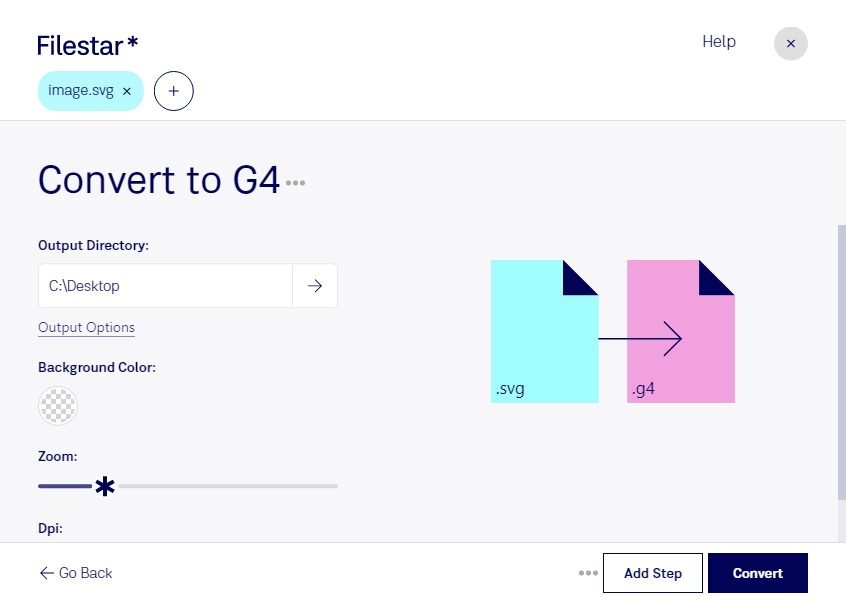Are you looking to convert SVG to G4 files? With Filestar, you can easily convert your vector image files to raster image files in just a few clicks. Filestar is a powerful file conversion and processing software that runs on both Windows and OSX, allowing you to convert files locally on your computer without the need for an internet connection.
Filestar's batch conversion feature makes it easy to convert multiple SVG files to G4 files at once, saving you time and effort. Whether you're a graphic designer, printer, or publisher, converting SVG to G4 can be useful in a variety of professional settings. For example, if you're sending a document to a client or colleague who only has a fax machine, converting your SVG files to G4 files can ensure that they receive a high-quality, readable copy of your document.
One of the benefits of using Filestar to convert SVG to G4 files is that you can do it locally on your computer, which is more secure than using an online converter. When you convert files online, you run the risk of exposing your sensitive data to hackers or other malicious actors. With Filestar, you can convert your files with peace of mind, knowing that your data is safe and secure.
In summary, if you need to convert SVG to G4 files, Filestar is the perfect tool for the job. With its batch conversion feature, local processing capabilities, and user-friendly interface, Filestar makes it easy to get the professional results you need. Try Filestar today and see for yourself how easy it is to convert SVG to G4 files.