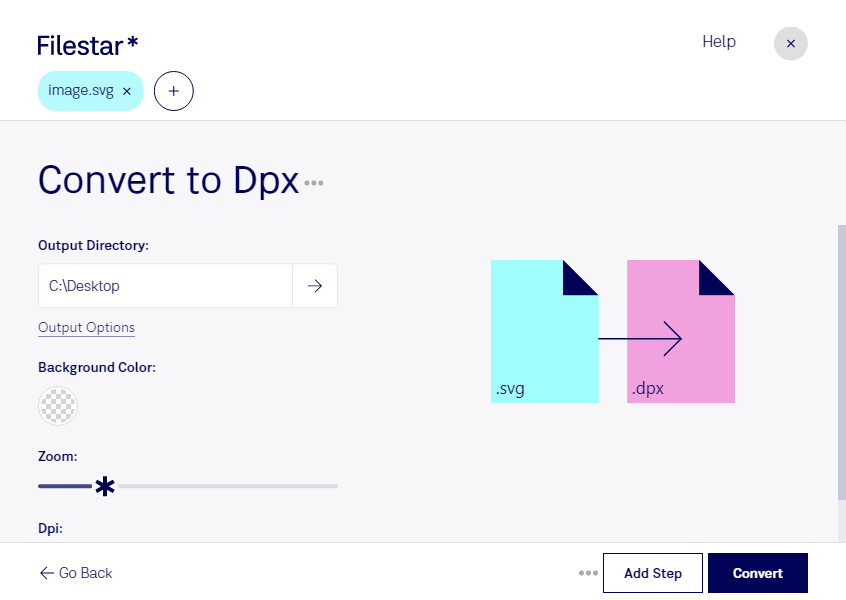Are you a graphic designer, animator, or film producer looking for a fast and easy way to convert SVG files to DPX? Look no further than Filestar's desktop software. With our intuitive interface and powerful features, you can quickly and easily convert your vector images to raster images in bulk.
Our software allows for batch conversion and operations, so you can convert multiple files at once, saving you valuable time and effort. And because Filestar runs locally on your computer, you can rest assured that your files are safe and secure.
Whether you're working on a film production, creating animations, or designing graphics, converting SVG to DPX is an essential step in the process. DPX files are commonly used in the film industry as a high-quality file format for storing and exchanging digital images, making them a popular choice among professionals.
With Filestar's desktop software, you can convert your SVG files to DPX quickly and easily, without sacrificing quality. And because our software runs on both Windows and OSX, you can use it no matter what operating system you prefer.
So why wait? Try Filestar's desktop software today and start converting your SVG files to DPX with ease.