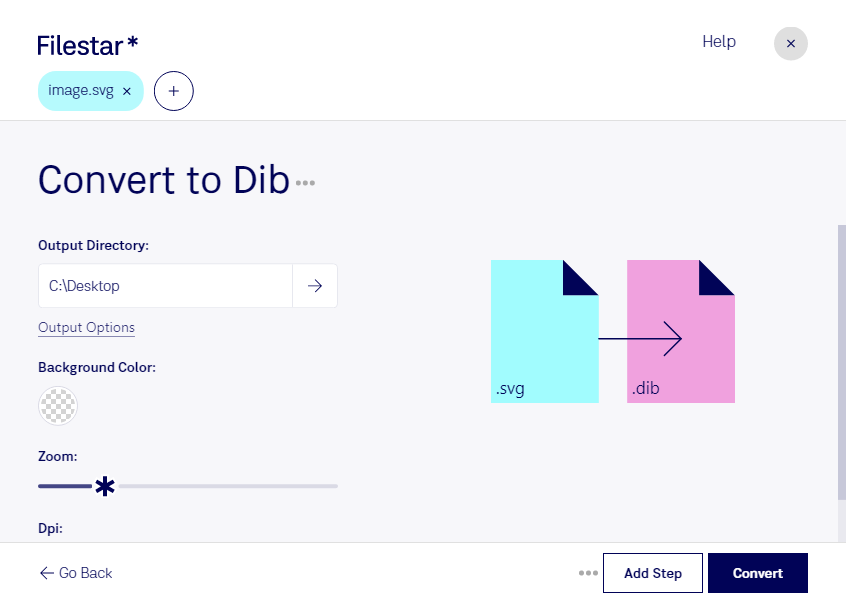Are you a graphic designer, web developer, or someone who works with images? If so, you know that file formats can be a headache. You might have a vector image in SVG format that you need to convert to a raster image in DIB format. This is where Filestar comes in handy.
Filestar is a powerful file conversion and processing software that runs on both Windows and OSX. With Filestar, you can easily convert SVG to DIB in bulk. This means that you can process multiple files at once, saving you time and effort.
But why would you need to convert SVG to DIB? Well, there are several reasons. For example, if you're working on a project that requires raster images, you might need to convert your vector images to a raster format like DIB. This is because raster images are better suited for certain types of projects, such as printing or web design.
Another reason to convert SVG to DIB is that some programs or devices might not support SVG files. By converting to DIB, you can ensure that your images will be compatible with a wider range of software and devices.
But why use Filestar instead of an online converter? The answer is simple: security. When you process files locally on your computer, you have more control over your data. You don't have to worry about your files being stored on a remote server or being accessed by unauthorized parties. With Filestar, you can convert SVG to DIB with peace of mind.
In conclusion, if you need to convert SVG to DIB, Filestar is the perfect tool for the job. With its batch conversion capabilities and local processing, you can get your work done quickly and securely. Try it out today and see for yourself how easy it can be to work with different file formats.