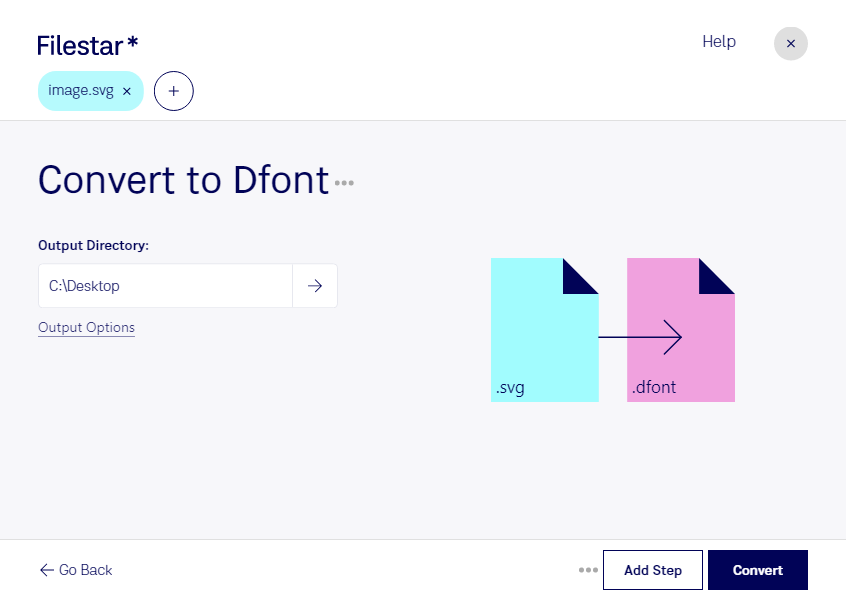Are you a designer or developer looking for a way to convert your vector images to fonts? Look no further than Filestar's SVG to Dfont conversion tool. With our software, you can quickly and easily convert your Scalable Vector Graphics files into Mac OS X Data Fork Fonts for use on your Mac computer.
Filestar's conversion tool is perfect for professionals who need to convert multiple files at once. Our software allows for bulk or batch conversion of files, so you can get your work done faster and more efficiently. Plus, because Filestar runs on both Windows and OSX, you can use our software no matter what platform you prefer.
So why might you need to convert SVG to Dfont? There are many reasons why professionals might need to convert vector images to fonts. For example, if you're working on a branding project, you might want to use a custom font that matches your company's logo. Or, if you're a web developer, you might want to create a custom font for your website that includes icons or other graphics.
One of the key benefits of using Filestar's software to convert SVG to Dfont is that you can do it locally on your computer. This means that your files are not being processed in the cloud, which can be a security risk. Instead, you can convert your files safely and securely on your own machine, giving you greater peace of mind.
In conclusion, if you're looking for a fast, easy, and secure way to convert your Scalable Vector Graphics files to Mac OS X Data Fork Fonts, look no further than Filestar. Our bulk conversion tool is perfect for professionals who need to get their work done quickly and efficiently. Try it out today and see how easy it can be to convert SVG to Dfont with Filestar.