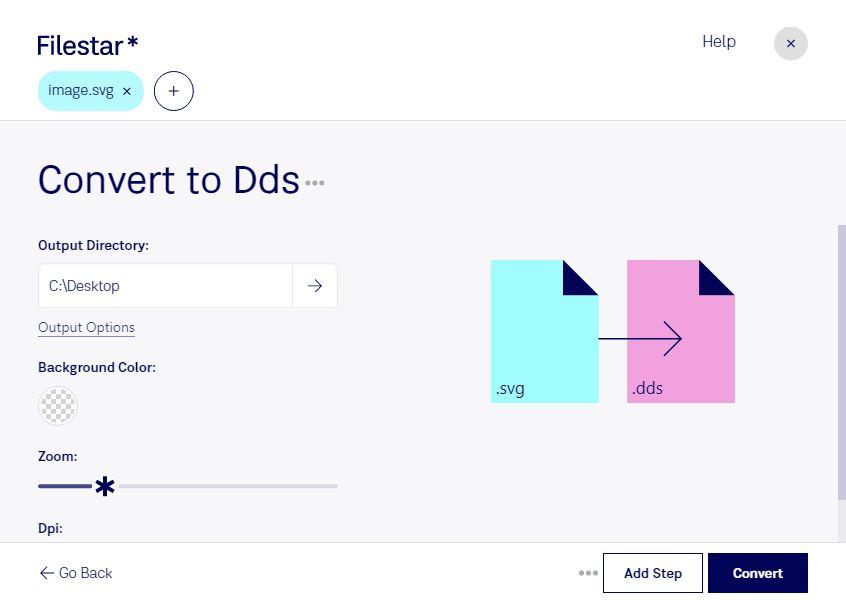Are you a graphic designer or game developer looking for an easy way to convert your vector SVG files to raster DDS images? Look no further than Filestar. Our powerful file conversion and processing software allows for quick and easy bulk conversions of your files, all done locally on your computer for maximum safety.
With Filestar, you can convert SVG to DDS in just a few clicks. Our intuitive interface makes it easy to select the files you want to convert and choose your desired output format. And with our bulk processing capabilities, you can convert dozens or even hundreds of files at once, saving you valuable time and effort.
Whether you're working on a game project that requires DDS textures or simply need to convert your SVG files for use in other applications, Filestar has you covered. Our software is perfect for graphic designers, game developers, and anyone else who needs to work with textures and images.
And because all conversions are done locally on your computer, you can rest assured that your files are safe and secure. Unlike online converters that require you to upload your files to the cloud, Filestar keeps your data on your own machine, ensuring maximum privacy and security.
So why wait? Try Filestar today and see just how easy it is to convert your SVG files to DDS images. Our software runs on both Windows and OSX, and our user-friendly interface makes it easy for anyone to get started. Get in touch with us to learn more about our software or to start your free trial today.