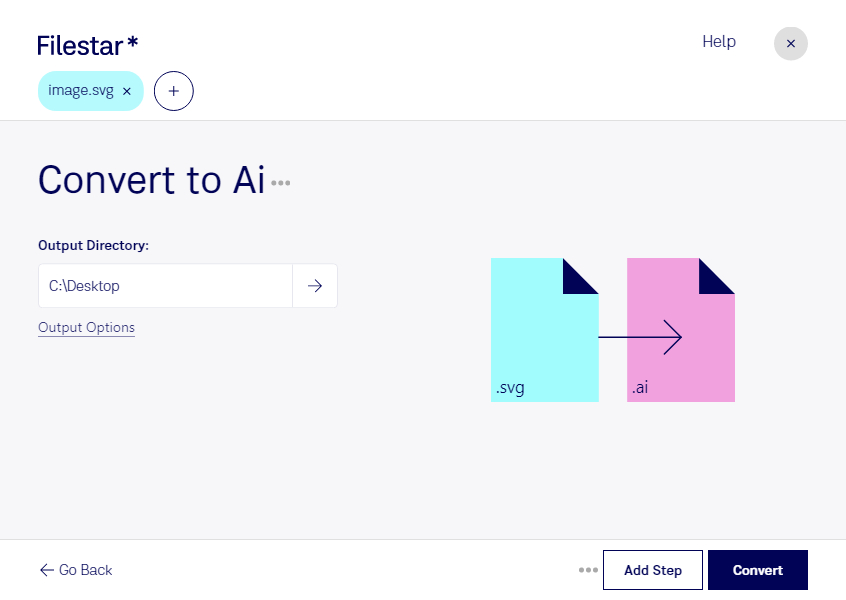Are you looking for a reliable software to convert SVG files to AI? Look no further than Filestar. Our software allows you to easily convert your vector image files in bulk, saving you time and effort. Plus, you can rest easy knowing that all conversions and operations are done locally on your computer, ensuring maximum security.
Whether you're a graphic designer, printer, or work in another profession that deals with vector images, our software is an essential tool for your workflow. With the ability to convert SVG files to AI, you can easily edit and manipulate your images in Adobe Illustrator, one of the most popular vector image editing software on the market.
Filestar runs on both Windows and OSX, making it accessible to a wide range of professionals. And with our bulk conversion and processing capabilities, you can easily convert multiple files at once, saving you even more time.
One of the biggest advantages of converting and processing locally on your computer is the added security. By not relying on cloud-based services, you can ensure that your files are kept private and secure. This is especially important for professionals who deal with sensitive client information.
In conclusion, if you need to convert SVG files to AI, Filestar is the perfect solution for you. With our powerful software, you can easily convert your files in bulk, run operations, and do it all locally on your computer for maximum security. Try it out today and streamline your workflow like never before.