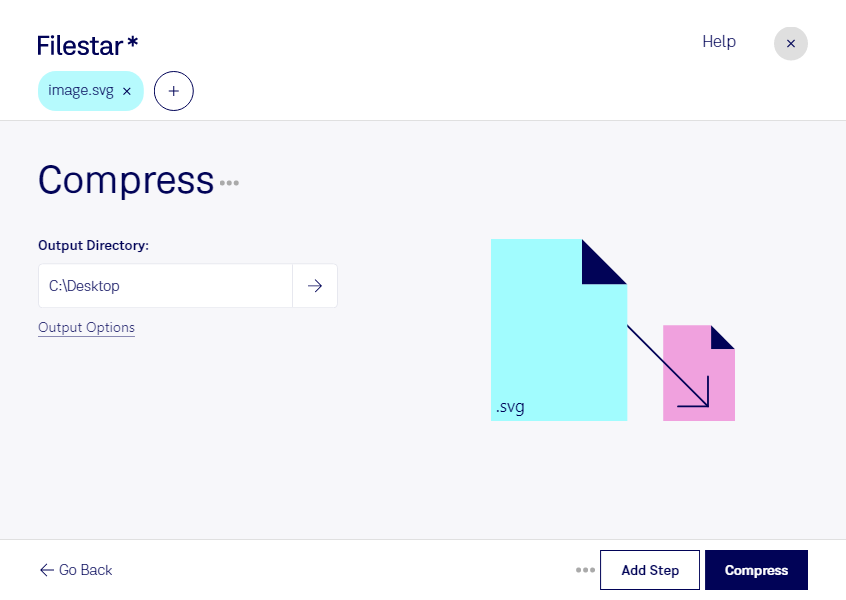Compress SVG:
Filestar's software allows you to compress SVG files quickly and easily, making them smaller in size without sacrificing quality. This is especially useful for professionals in graphic design, web development, and other industries where large files can impact website performance or slow down workflows.
One of the benefits of using Filestar is the ability to perform bulk or batch operations, saving you time and effort. This means you can compress multiple SVG files at once, rather than having to do them individually.
Another advantage of using Filestar is that it runs on both Windows and OSX, making it accessible to a wider range of users. You can convert and process your files locally on your computer, which is more secure than using an online converter that may compromise your data.
In addition to compressing SVG files, Filestar's software offers a range of other features for file conversion and processing. Whether you need to convert a file to a different format, resize images, or merge PDFs, Filestar has you covered.
Overall, compressing SVG files with Filestar is a reliable and efficient way to optimize your workflow and improve website performance. Try it out today and see the difference it can make for your projects.
Remember to get in touch with us if you have any questions or need assistance with our software.