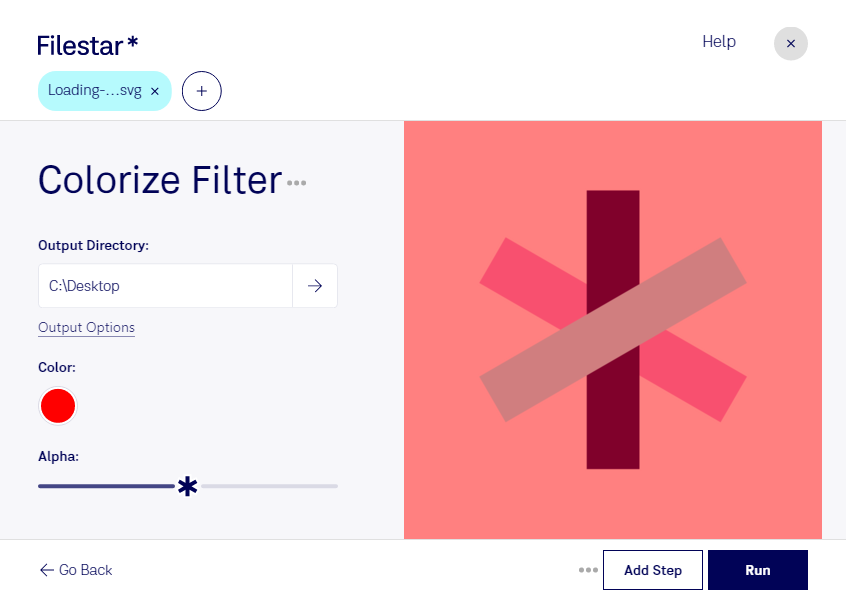Colorize SVG Filter
If you're looking for a way to quickly and efficiently colorize your SVG files, look no further than Filestar's Colorize SVG Filter. Our software allows for bulk/batch conversion and operations, making it easy to colorize multiple files at once. And the best part? Filestar runs on both Windows and OSX, so no matter what operating system you use, you can take advantage of our software.
Professionals in a variety of industries can benefit from using our Colorize SVG Filter. For example, designers can quickly and easily add color to their vector images, while marketers can use the filter to create eye-catching graphics for social media and other online platforms. And with the ability to perform bulk conversions, our software is perfect for anyone who needs to colorize multiple files at once.
One of the biggest advantages of using Filestar's Colorize SVG Filter is the fact that all conversions and processing take place locally on your computer. This means that you don't have to worry about your files being stored in the cloud or being accessed by anyone else. Plus, by keeping everything local, you can ensure that your files remain secure and that your data is protected.
In conclusion, if you're looking for a powerful and easy-to-use tool for colorizing your SVG files, look no further than Filestar's Colorize SVG Filter. With bulk conversion capabilities, cross-platform compatibility, and secure local processing, our software is the perfect choice for professionals in a variety of industries. Get in touch today to learn more!