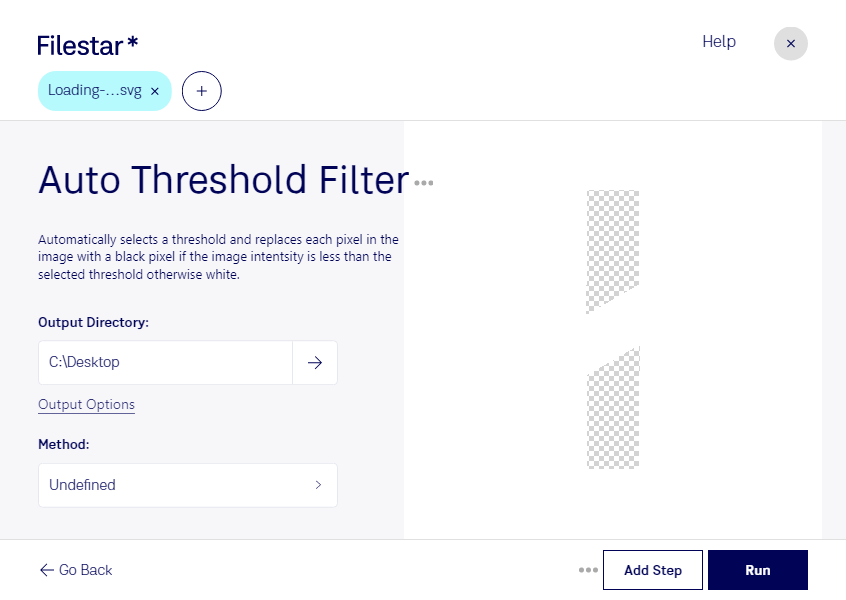Are you tired of slow and unreliable online converters? Look no further than Filestar's Auto Threshold SVG Filter. With this powerful software, you can convert and process your SVG files locally, without the need for an internet connection.
Filestar's Auto Threshold SVG Filter is perfect for professionals in graphic design, web development, and other industries that require high-quality vector images. Whether you need to convert a single file or perform batch operations on hundreds of files, Filestar has you covered.
One of the benefits of using Filestar's Auto Threshold SVG Filter is the ability to perform bulk conversions and operations. This means you can save time and increase productivity by processing multiple files at once. And because the software runs on both Windows and OSX, you can use it no matter which operating system you prefer.
But why convert and process your SVG files locally instead of using an online converter? The answer is simple: security. When you convert or process files online, you run the risk of your data being stolen or compromised. With Filestar, you can rest assured that your files are safe and secure on your own computer.
In summary, if you're looking for a reliable and secure way to convert and process your SVG files, look no further than Filestar's Auto Threshold SVG Filter. Try it today and experience the power of local file conversion and processing.