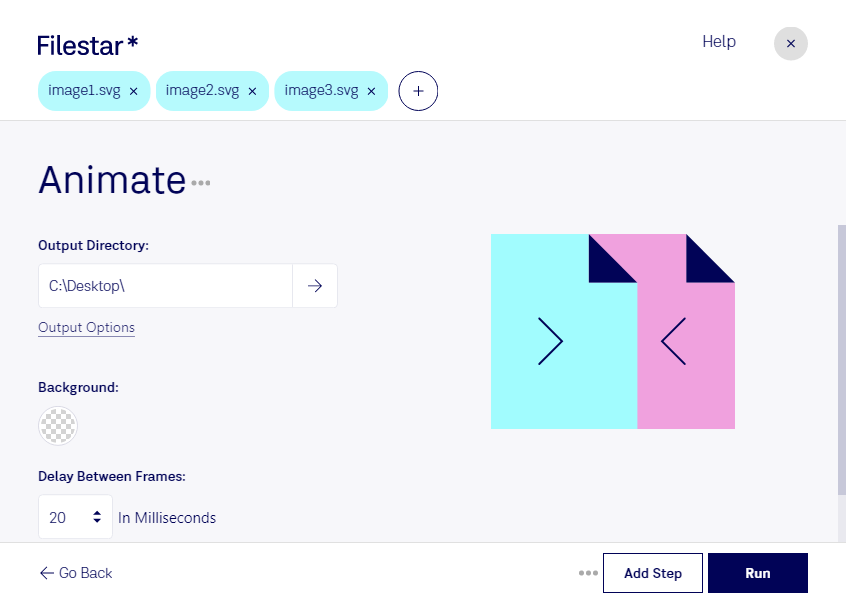Animate SVG with Filestar - Convert and Process Vector Images Locally
Filestar's file conversion and processing software now includes the ability to animate SVG files. SVG files are vector images that are perfect for web development, graphic design, and more. With Filestar, you can easily convert and process SVG files in bulk, saving you time and effort.
Filestar runs on both Windows and OSX, so no matter what operating system you use, you can benefit from the software's powerful features. Animate SVG is just one of the many ways you can use Filestar to enhance your workflow.
Professionals in design, web development, and other industries can benefit from using Filestar to animate SVG files. For example, web developers can use animated SVGs to create engaging and interactive websites, while graphic designers can use them to add movement and interest to their designs. Animate SVG is also useful for creating animations for presentations, videos, and more.
One of the benefits of using Filestar to animate SVG files is that all conversions and processing are done locally on your computer. This means that your files are never uploaded to the cloud, keeping them safe and secure. Additionally, you don't need an internet connection to use Filestar, making it a reliable and convenient tool for professionals on the go.
In conclusion, if you're looking for a powerful and reliable tool to animate SVG files, look no further than Filestar. With its bulk conversion and processing capabilities, cross-platform compatibility, and local processing, Filestar is the perfect solution for professionals in design, web development, and beyond. Try it out today and see the difference it can make for your workflow.