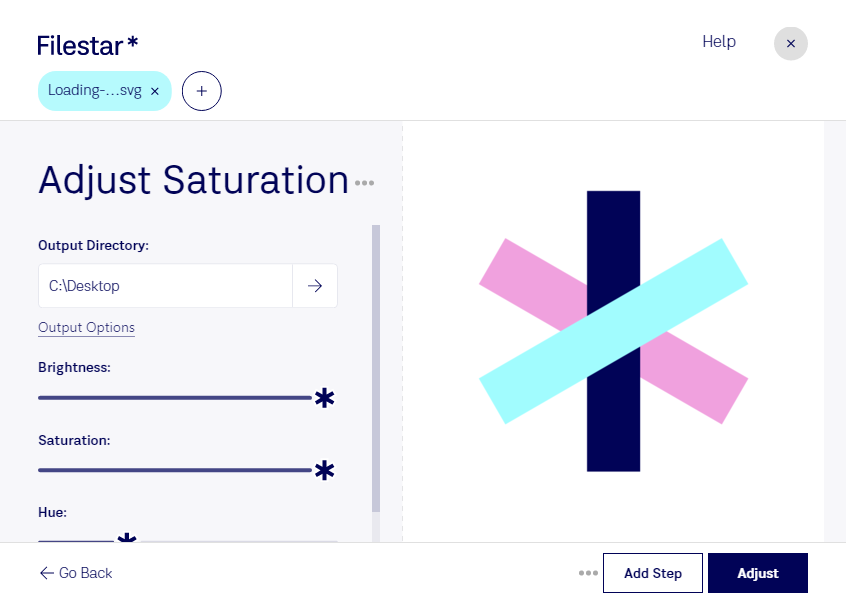Are you a graphic designer, advertiser, or someone who works with vector images? If so, you know how important it is to have the right tools to get the job done efficiently and effectively. Filestar is a powerful software that allows you to adjust the saturation of your SVG files with ease, making it the perfect solution for professionals who need to process large amounts of vector images quickly.
One of the key benefits of Filestar is that it allows for bulk/batch conversion/operations, meaning you can adjust the saturation of multiple SVG files at once, saving you time and effort. And because Filestar runs on both Windows and OSX, you can use it no matter what operating system you prefer.
Adjusting the saturation of your SVG files can be useful in a variety of professional settings. For example, graphic designers may need to adjust the saturation of their images to achieve a specific color scheme or to make the image stand out more. Advertisers may need to adjust the saturation of their images to make them more eye-catching and attention-grabbing. No matter what your profession, if you work with vector images, adjusting the saturation can be a useful tool to have in your arsenal.
One of the key advantages of using Filestar to adjust the saturation of your SVG files is that you can do it locally on your computer, rather than in the cloud. This means that your files are more secure and you have more control over the processing. With Filestar, you can rest assured that your files are safe and that your processing is being done exactly the way you want it.
So if you're looking for a powerful, easy-to-use software that allows you to adjust the saturation of your SVG files in bulk, look no further than Filestar. Try it out today and see for yourself how it can streamline your workflow and make your professional life easier.