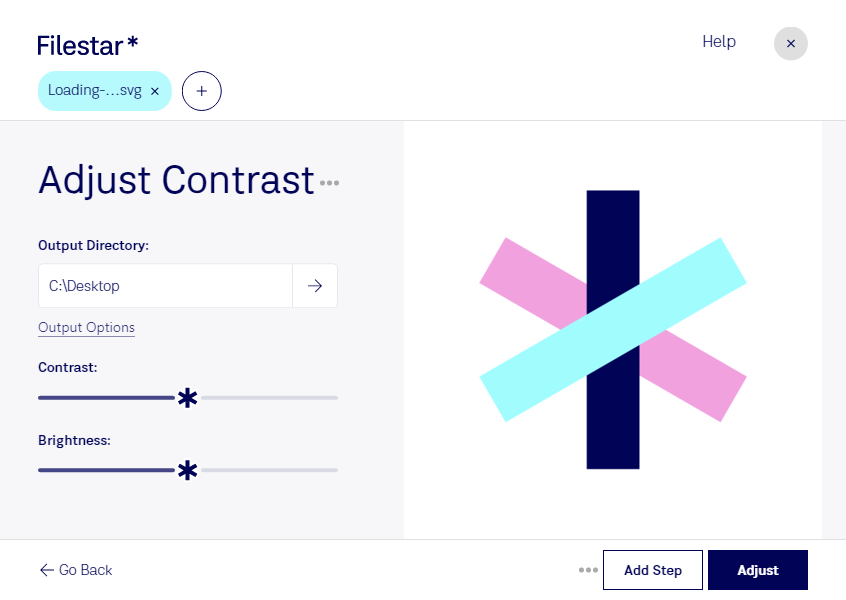Are you looking to adjust the contrast of your SVG files? With Filestar, you can easily make changes to your vector images without compromising their quality. Our software is designed to support a wide range of file types, including SVG, and allows for bulk conversions and operations.
One of the benefits of using Filestar is that you can perform these operations locally on your computer, rather than relying on cloud-based services. This means that your files are more secure, as you have full control over their processing and conversion.
Adjusting the contrast of SVG files can be particularly useful for professionals in graphic design, web development, and other industries where vector images are commonly used. For example, you may need to adjust the contrast of an SVG logo or icon to make it stand out more on a website or in a printed document.
Filestar runs on both Windows and OSX, making it accessible to a wide range of users. Whether you need to adjust the contrast of a single SVG file or perform bulk operations on a large collection of vector images, our software is designed to make the process fast and easy.
In conclusion, if you're looking for a reliable and secure way to adjust SVG contrast and perform other file conversions and operations, Filestar is the perfect solution. Try it out today and see how it can transform your workflow.