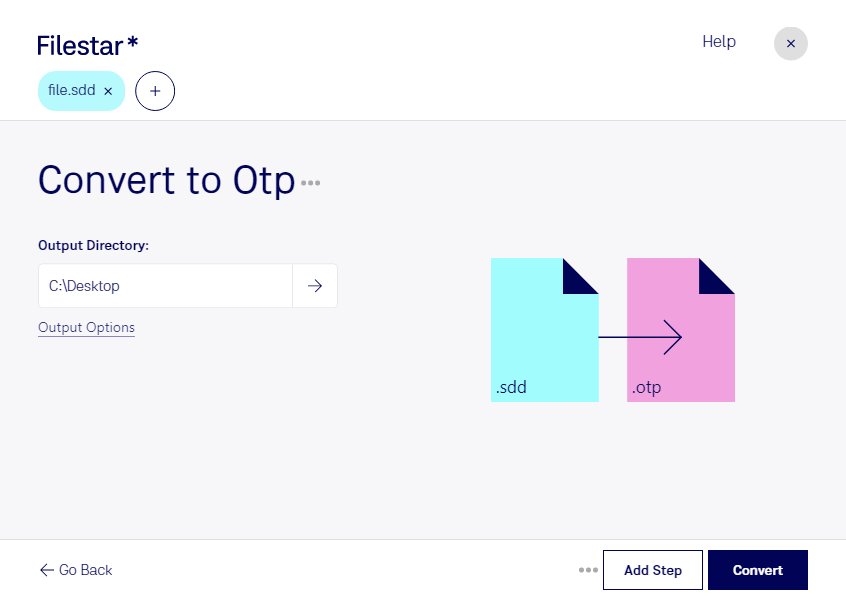What is the difference between .sdd and .otp?
- Extension
- .sdd
- .otp
- Format
- Binary
- Binary
- Category
- Presentation
- Spreadsheet
- Developer
- Oracle
- Apache Software Foundation
- Description
- StarOffice Presentation (SDD) files are presentation documents created using the StarOffice software created by Sun Microsystems. These files contain slides and other elements used in a presentation, such as text, images, animations, audio, and video. They can be opened and edited with any StarOffice software, including OpenOffice.org, and can also be viewed in most web browsers with the appropriate plug-ins.
- An OTP file is a presentation template created by Impress, a program included with Apache OpenOffice (formerly known as OpenOffice.org). It contains a presentation, which includes a master slide as well as a content slide with text, images, shapes, multimedia content, transition effects, and other slide elements. OTP files are used for styling presentations with the same appearance.
- MIME Type
- application/vnd.sun.xml.impress
- application/vnd.oasis.opendocument.presentation-template
- Wikipedia
- .otp on Wikipedia