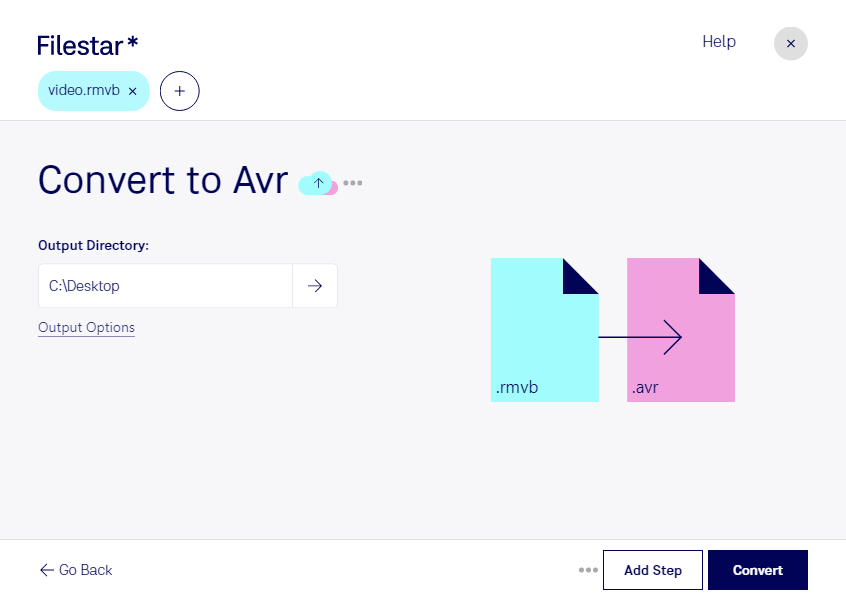What is the difference between .rmvb and .avr?
- Extension
- .rmvb
- .avr
- Format
- Binary
- Category
- Video
- Video
- Developer
- RealNetworks
- Avid Technology
- Description
- An RMVB file is a Real Media video file compressed using a variable bit rate, which is optimized for the content of the video. It is a newer variation of the standard Real Media (.RM) file format that allows for more efficient compression.
- The AVR (Audio Visual Research) file format is a proprietary audio format developed by Audio Visual Research for use on Macintosh computers. It was primarily used in older Mac operating systems and is less common today. AVR files were designed for storing digitized audio data, often used in conjunction with early audio editing and processing software on the Mac platform. This format allowed for the storage and manipulation of various types of audio information, making it a useful tool for researchers, musicians, and audio engineers during its time of popularity.
- MIME Type
- application/vnd.rn-realmedia-vbr
- application/x-avr
- Sample
- sample.rmvb
- sample.avr
- Wikipedia
- .rmvb on Wikipedia
- .avr on Wikipedia