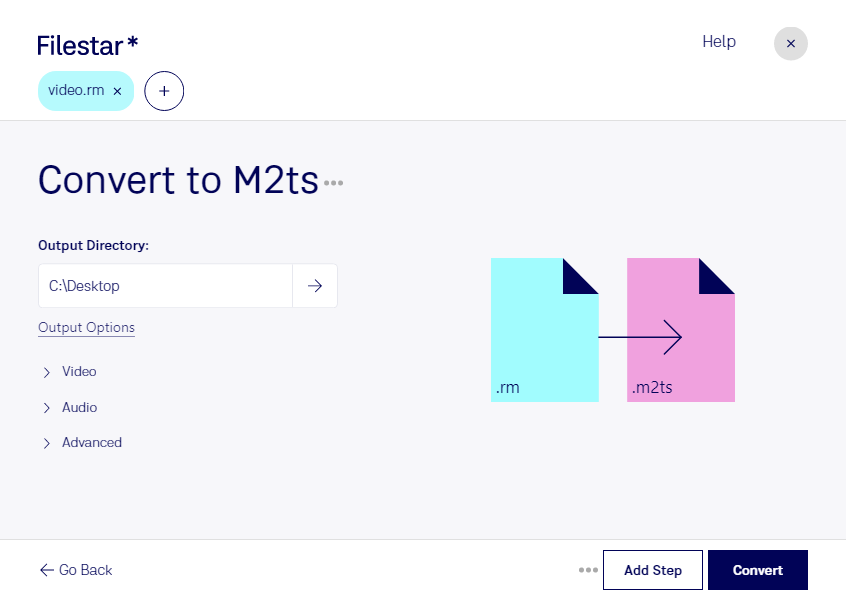What is the difference between .rm and .m2ts?
- Extension
- .rm
- .m2ts
- Format
- Binary
- Binary
- Category
- Video
- Video
- Developer
- RealNetworks
- Sony
- Description
- An RM file is a multimedia file used by RealPlayer, an audio and video playback and streaming program. It contains audio or video data or a link to a streaming media file, which is played back as it is downloaded. RM files are commonly used for streaming content over the Internet such as video and Internet radio.
- The M2TS file format, short for MPEG-2 Transport Stream, is a video file type used primarily for Blu-ray discs. It is part of the BDAV (Blu-ray Disc Audio-Video) format, which is a standard for consumer-oriented Blu-ray content. M2TS files contain high-definition video and audio streams, supporting 720p, 1080i, and 1080p resolutions. These files are used to store the data for movies and other video content.
- MIME Type
- audio/x-pn-realaudio
- video/vnd.dlna.mpeg-tts
- Sample
- sample.rm
- sample.m2ts
- Wikipedia
- .rm on Wikipedia
- .m2ts on Wikipedia