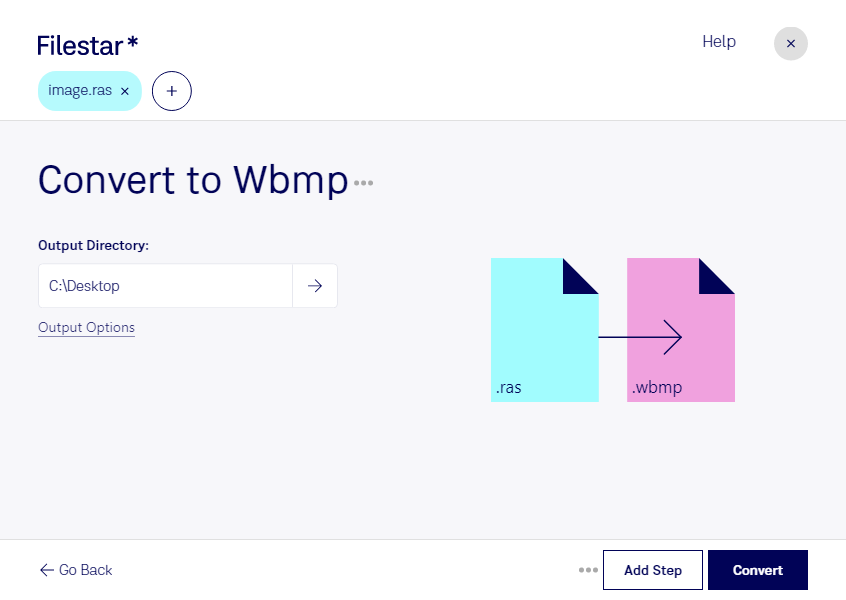What is the difference between .ras and .wbmp?
- Extension
- .ras
- .wbmp
- Format
- Binary
- Binary
- Category
- Raster Image
- Raster Image
- Developer
- Sun
- WAP Forum
- Description
- Originally used on the Sun Microsystems computers, RAS is a raster image format that displays bitmap images. It is popularly used for specific types of research projects and it can be developed in Unix OS as well. It supports 1 and 32-bits per pixel and used RLE compression codec.
- The WBMP (Wireless Bitmap Image) file format is a monochrome graphics format optimized for mobile computing devices with limited display capabilities. It was developed for use in the early days of mobile internet to display images on mobile phones and other wireless devices with minimal processing power and storage. WBMP files contain bitmap images that are typically small and use a black and white color palette, making them highly efficient for fast loading times and minimal data usage.
- MIME Type
- image/x-cmu-raster
- image/vnd.wap.wbmp
- Sample
- sample.wbmp
- Wikipedia
- .ras on Wikipedia
- .wbmp on Wikipedia