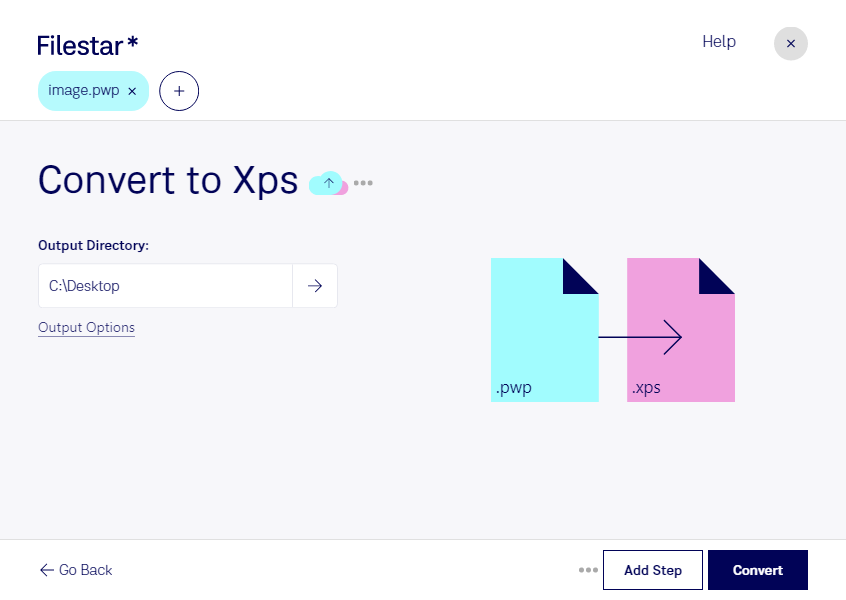What is the difference between .pwp and .xps?
- Extension
- .pwp
- .xps
- Format
- Binary
- Binary
- Category
- Raster Image
- Document
- Developer
- Seattle FilmWorks
- Microsoft
- Description
- The PWP file format is associated with PhotoWorks, a digital image editing and enhancement software. PWP files are the proprietary format used by PhotoWorks to store digital photographs and images, including all the editing and adjustments made within the software. This file type contains image data such as color, brightness, and contrast adjustments, as well as any applied filters or effects. Since PWP is a proprietary format, it is primarily supported and opened by PhotoWorks software.
- An XPS file is a document that contains fixed page layout information written in the XPS page description language. It defines the layout, appearance, and printing information for a document. XPS files are similar to .PDF files, but saved in Microsoft’s proprietary XPS format.
- MIME Type
- image/x-photo-cd
- application/vnd.ms-xpsdocument
- Sample
- sample.xps
- Wikipedia
- .pwp on Wikipedia
- .xps on Wikipedia