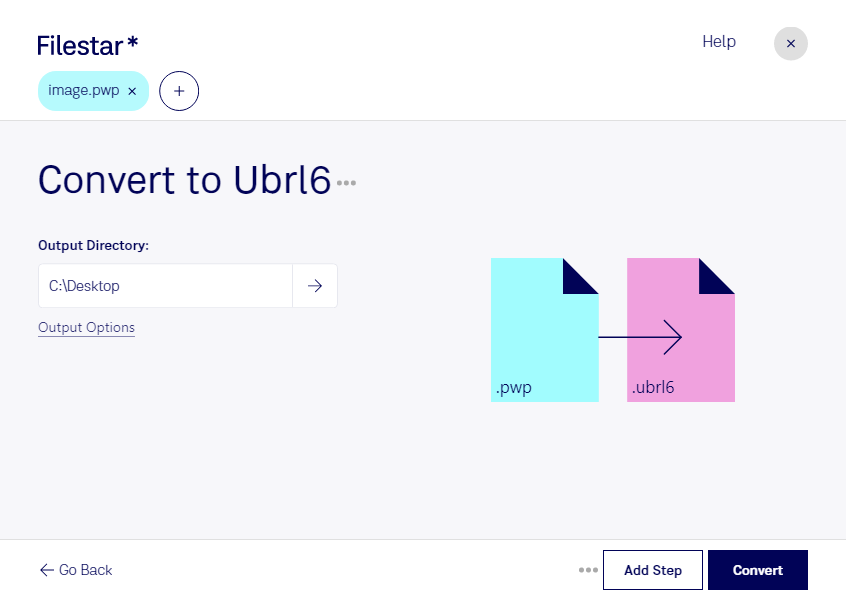Are you looking to convert your PhotoWorks Images to Unicode BRaiLle 6 dots? Filestar's bulk conversion software allows you to process all your files at once, saving you time and effort. Our software runs on both Windows and OSX, making it accessible to users of both operating systems.
Converting PWP to UBRL6 can be useful for professionals in the publishing industry, especially those who work with visually impaired individuals. For example, a book publisher may want to make their books accessible to those who read braille by converting the images to UBRL6 format. This ensures that everyone can enjoy their publications, regardless of visual ability.
When it comes to file conversion and processing, many people turn to cloud-based solutions. However, processing your files locally on your computer is much safer. With Filestar, you can be sure that your files are not being accessed or seen by anyone else. Plus, you don't need an internet connection to use our software, so you can work offline without any worries.
In conclusion, if you need to convert PWP to UBRL6, Filestar's bulk conversion software is the perfect solution. Our software runs on both Windows and OSX, and allows you to process your files locally for added safety. Whether you're a book publisher or work in a related industry, our software can help make your files more accessible to visually impaired individuals. Contact us today to learn more.