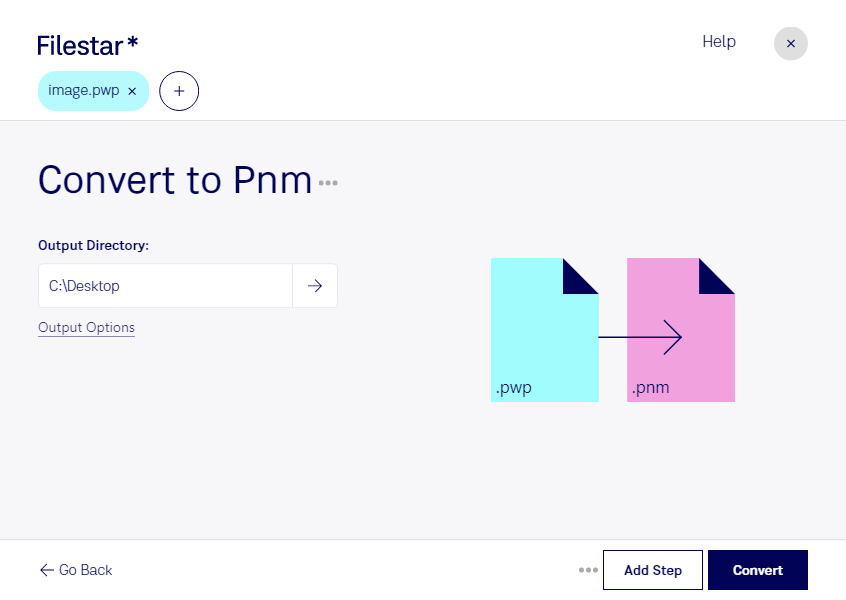Are you looking for a reliable and efficient way to convert your PWP files to PNM? Look no further than Filestar - the all-in-one file conversion and processing software. With Filestar, you can easily and quickly convert your PhotoWorks Image files to Portable Any Map Image files without any hassle.
One of the greatest advantages of using Filestar is that it allows you to perform bulk or batch conversions, saving you time and effort. You can convert multiple PWP files to PNM files with just a few clicks. This feature is particularly useful for professionals who work with large volumes of raster images, such as graphic designers, photographers, and publishers.
Filestar is a desktop software that runs on both Windows and OSX, ensuring that you can convert your files no matter what operating system you use. Unlike cloud-based converters, Filestar allows you to convert and process your files locally on your computer, which is a safer and more secure option. You don't have to worry about your files being compromised or stolen during the conversion process.
In addition to converting PWP files to PNM files, Filestar supports a wide range of file formats, including PDF, DOCX, XLSX, and many more. You can also perform various operations on your files, such as resizing, cropping, and compressing. With Filestar, you have everything you need to manage your files effectively.
In conclusion, if you're looking for a reliable and efficient way to convert your PWP files to PNM files, look no further than Filestar. With its bulk conversion feature, cross-platform compatibility, and local processing capabilities, Filestar is the perfect tool for professionals who work with raster images. Try it out today and experience the difference!