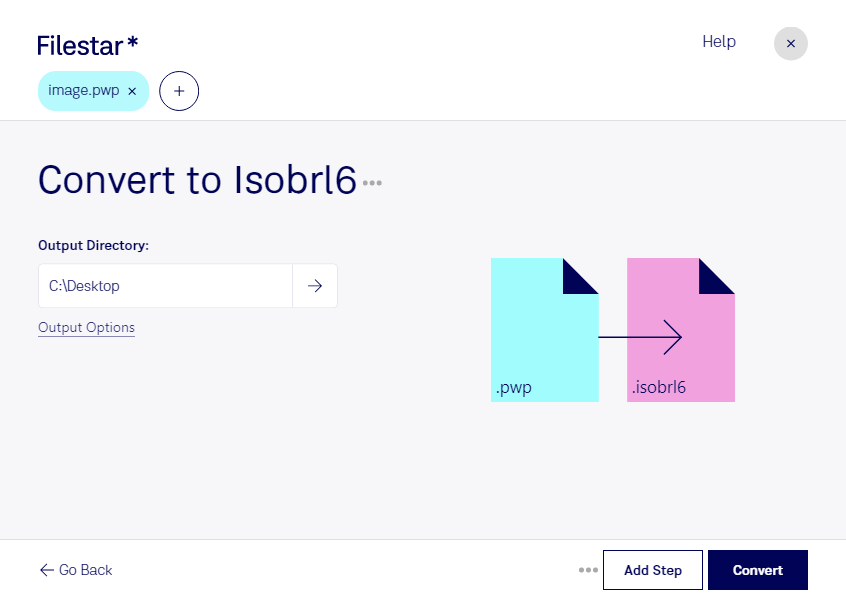Are you looking to convert multiple PWP files to ISOBRL6 format quickly and easily? Look no further than Filestar. Our powerful file conversion software allows for bulk/batch operations, saving you time and effort.
Whether you're working on a Windows or OSX computer, Filestar has got you covered. Our software runs smoothly on both platforms, ensuring that you can convert your files no matter what operating system you use.
But why might you need to convert PWP to ISOBRL6 in the first place? Well, if you work in the publishing industry, you may need to provide braille versions of your documents for readers with visual impairments. Similarly, if you work in education, you may need to create braille materials for students. And if you work in accessibility, you may need to ensure that your website or software is compatible with braille displays. Whatever your professional needs may be, Filestar can help.
And because our software runs locally on your computer, you can rest assured that your files are safe and secure. Unlike online converters, which may compromise your data or expose it to hackers, Filestar keeps your files private and protected.
So why wait? Try Filestar today and see how easy it is to convert PWP to ISOBRL6 format. Get in touch with us to learn more or to start your free trial.