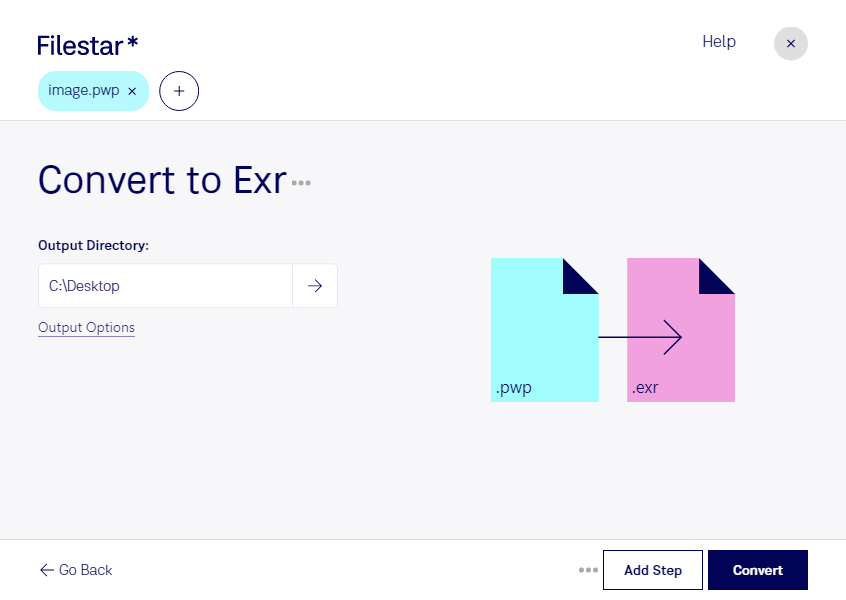Are you looking for a way to convert PWP to EXR files quickly and easily? Look no further than Filestar, the all-in-one file conversion and processing software. With Filestar, you can convert PWP files to EXR files in just a few clicks, thanks to its intuitive and user-friendly interface.
One of the key benefits of using Filestar is its ability to handle bulk or batch conversion operations. This means you can convert multiple PWP files to EXR files at once, saving you time and effort. Additionally, Filestar runs on both Windows and OSX, so no matter what operating system you're using, you can take advantage of its powerful conversion capabilities.
But why might you need to convert PWP to EXR files in the first place? Well, if you're a professional in the film or animation industry, you may need to work with high-quality raster image files like OpenEXR. By converting your PWP files to EXR files, you can ensure that your images are of the highest quality and are compatible with the software you're using.
Another benefit of using Filestar to convert PWP to EXR files is that all processing is done locally on your computer. This means you don't have to worry about sending your files to a cloud-based service, which can be less secure and more time-consuming. With Filestar, you can convert your files quickly and safely, without compromising on quality or security.
In conclusion, if you need to convert PWP files to EXR files, Filestar is the perfect tool for the job. With its powerful batch conversion capabilities, cross-platform support, and local processing, you can convert your files quickly and easily without sacrificing quality or security. Try Filestar today and see for yourself how easy file conversion can be.