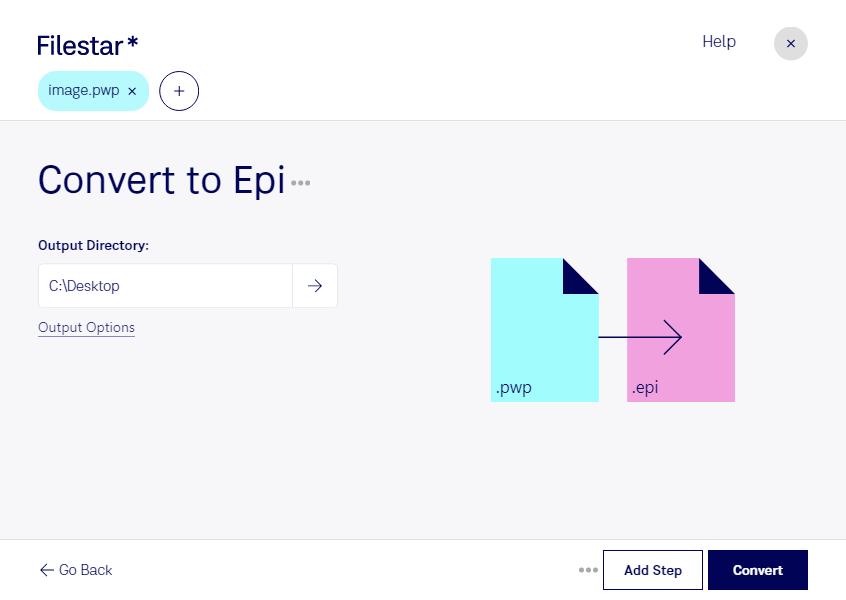Are you looking to convert your raster images to vector? Filestar offers a solution to convert PWP to EPI with ease. Our software allows for bulk conversions, making it a time-efficient solution for professionals who need to convert large amounts of files.
Whether you're a graphic designer, printer, or work in any other profession that requires high-quality images, converting PWP to EPI can be a useful tool. Vector images are scalable without losing quality, making them ideal for logos, illustrations, and other graphics.
With Filestar, you can convert PWP to EPI locally on your computer, ensuring the safety and privacy of your files. Our software runs on both Windows and OSX, making it accessible to a wide range of users.
Don't risk your files by processing them in the cloud. Convert PWP to EPI locally with Filestar and have peace of mind knowing your files are secure.
In conclusion, Filestar offers a user-friendly solution to convert PWP to EPI. Whether you need to convert a single file or a large batch, our software can handle the job efficiently. Try it out today and see the difference for yourself. Contact us to learn more.