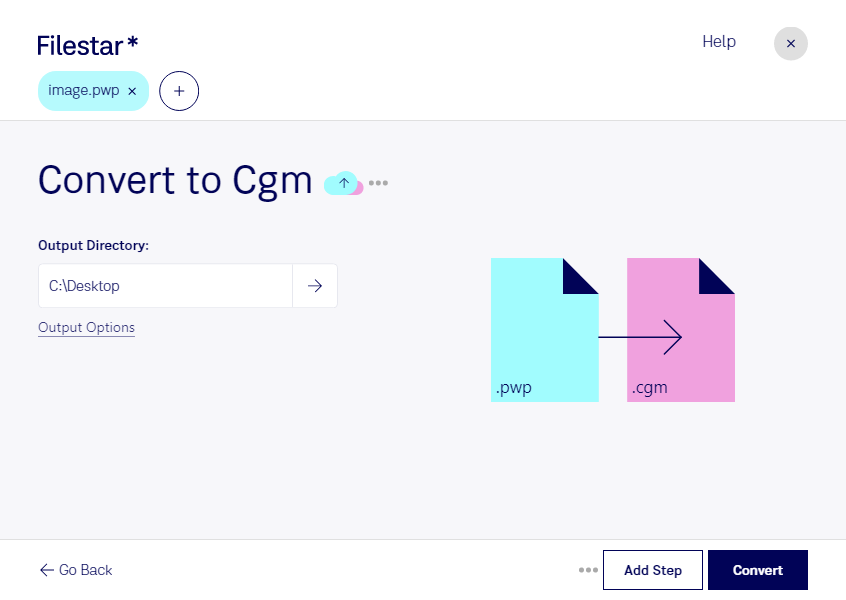Are you a professional in need of converting raster images to vector graphics? Look no further than Filestar's PWP to CGM converter. With our software, you can quickly and easily convert your PhotoWorks Image files to Computer Graphics Metafiles in bulk, saving you valuable time.
Filestar's PWP to CGM converter is perfect for professionals who need to work with scalable graphics, such as architects, engineers, and graphic designers. By converting your PWP files to CGM, you can ensure that your graphics remain sharp and clear no matter how much they are scaled.
One of the benefits of using Filestar's software is that it allows for bulk or batch conversion, meaning you can convert multiple files at once rather than doing them individually. This saves you time and effort and allows you to focus on other important tasks.
Another benefit of using Filestar's software is that it runs locally on your computer, both on Windows and OSX. This means that you don't have to worry about uploading your files to the cloud, where they could potentially be accessed by unauthorized parties. Instead, you can convert and process your files safely and securely on your own computer.
So, whether you are an architect who needs to work with scalable floor plans, an engineer who needs to create precise technical drawings, or a graphic designer who needs to create high-quality logos, Filestar's PWP to CGM converter is the perfect solution for you. Get in touch with us today to learn more about our software and how it can benefit your business.