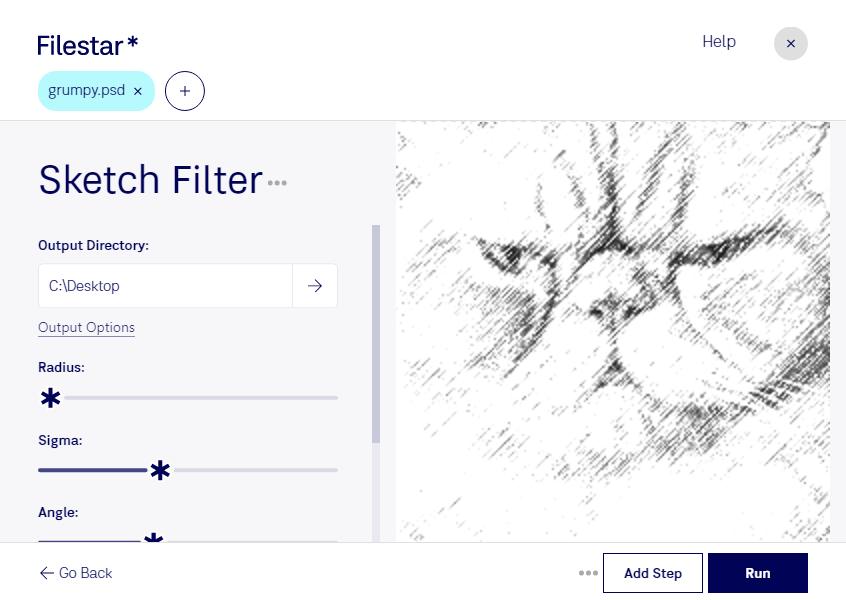Sketch PSD Filter:
If you work in graphic design, web development, or any other field that involves working with raster image files, you know how important it is to have the right tools for the job. That's where Sketch PSD Filter from Filestar comes in.
With Sketch PSD Filter, you can easily convert and process your Adobe Photoshop Document (PSD) files in bulk on your computer. This means you can save time and effort by automating repetitive tasks and working with multiple files at once.
One of the great things about Sketch PSD Filter is that it runs on both Windows and OSX, so no matter what type of computer you use, you can take advantage of its powerful features. And because the software is installed locally on your computer, you don't have to worry about slow internet connections or security issues that can arise when working in the cloud.
So, how might Sketch PSD Filter be useful for professionals? Here are just a few examples:
- Graphic designers can use Sketch PSD Filter to quickly convert PSD files to other formats, such as JPEG or PNG, for use in web design or print projects.
- Web developers can use Sketch PSD Filter to resize and optimize images for faster website loading times.
- Photographers can use Sketch PSD Filter to batch process their images, applying filters or adjustments to multiple files at once.
No matter what your profession, if you work with PSD files on a regular basis, Sketch PSD Filter is a must-have tool in your toolkit. Try it out today and see how it can streamline your workflow and save you time and effort.
Remember, Filestar is not an online converter, which means you don't have to worry about slow internet connections or security issues. Instead, the software runs locally on your computer, giving you complete control over your files and ensuring that your data stays safe and secure.