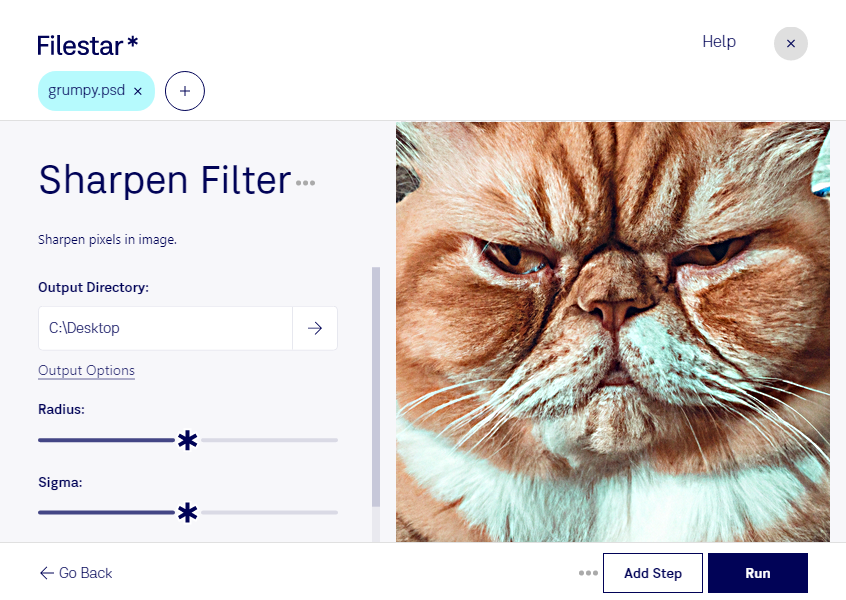Are you a professional photographer or graphic designer looking to enhance your raster images? Look no further than the Sharpen PSD Filter in Filestar. This powerful software allows you to batch process your Adobe Photoshop Documents (PSD) locally on your computer, ensuring optimal safety and security.
With Filestar, you can easily sharpen and improve the clarity of your PSD files in bulk, saving you time and effort. Whether you're working with a large number of images or just a few, Filestar's batch processing capabilities make it easy to get the job done quickly and efficiently.
One of the unique selling points of Filestar is its ability to run on both Windows and OSX, making it a versatile solution for professionals in any industry. Whether you're a photographer, graphic designer, or marketing professional, Filestar has the tools you need to enhance your raster images and take your work to the next level.
When it comes to file conversion and processing, many people turn to cloud-based solutions. However, processing your PSD files locally on your computer is actually safer and more secure. With Filestar, you can rest assured that your sensitive data is not being uploaded to the cloud, protecting your privacy and keeping your files secure.
In conclusion, if you're looking to enhance your raster images and streamline your workflow, the Sharpen PSD Filter in Filestar is the perfect solution. Try it out today and see the difference it can make for your professional work. Don't hesitate to reach out to us if you have any questions or concerns.