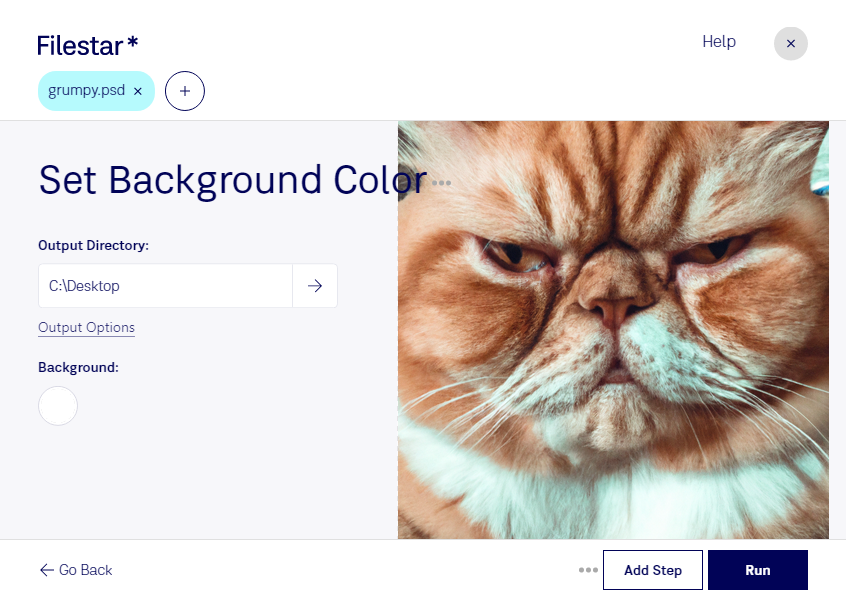Are you tired of trying to change the background color of your PSD files manually? With Filestar, you can easily set the background color of your raster images with just a few clicks. Our software allows for bulk processing, so you can save time and effort by converting multiple files at once.
Filestar runs locally on your computer, which means that your files are processed safely and securely without the need for an internet connection. This is particularly important for professionals who work with sensitive and confidential information, such as graphic designers, photographers, and marketing agencies.
By using Filestar to set the background color of your PSD files, you can ensure that your images look professional and polished. Whether you need to create marketing materials, design a website, or edit product photos, our software makes it easy to achieve the results you want.
So why wait? Download Filestar today and start processing your PSD files with ease. With our user-friendly interface and powerful features, you'll wonder how you ever managed without it.