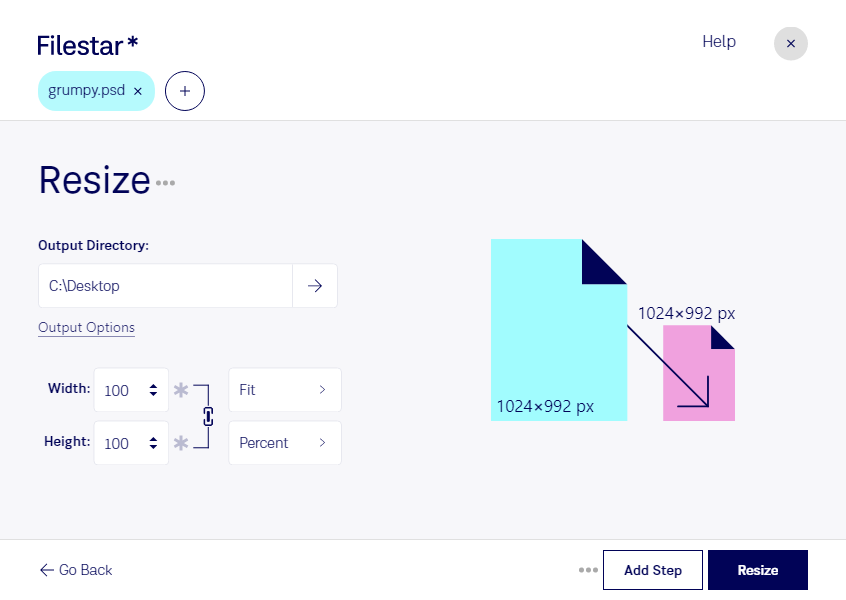Resize PSD
As a professional in graphic design or photography, you know how important it is to have the right tools to get the job done. One of those tools is the ability to resize PSD files quickly and efficiently. With Filestar's software, you can do just that and more.
Filestar allows for bulk/batch conversion/operations, making it easy to resize multiple PSD files at once. This can save you a significant amount of time, especially if you're working on a large project with many images. Plus, the software runs on both Windows and OSX, so you can use it no matter what operating system you prefer.
But why would you need to resize PSD files in the first place? Well, there are many reasons. For example, you might need to resize images for a website or social media post. Or, you might be working on a project that requires images of a specific size. Whatever the reason, Filestar makes it easy to resize PSD files to meet your needs.
And with Filestar, you can rest assured that your files are safe. Unlike cloud-based converters, Filestar processes and converts files locally on your computer. This means that your files never leave your computer, making it a more secure option for professionals who need to protect their work.
In conclusion, if you're a professional in graphic design, photography, or any other industry that requires image resizing, Filestar's software is the perfect solution. With its batch conversion capabilities, cross-platform compatibility, and local processing, you can resize PSD files quickly and safely. Get in touch with us today to learn more.