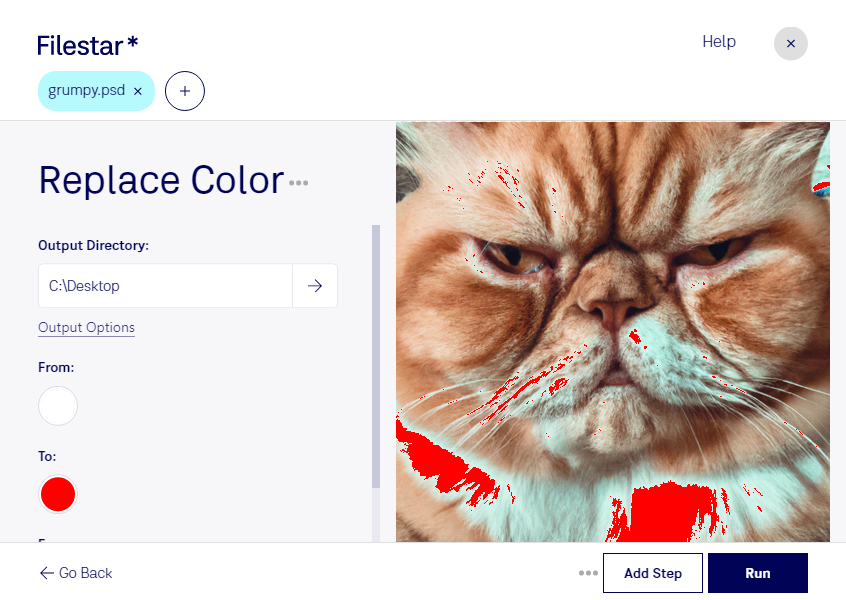Are you tired of manually replacing colors in your PSD files one by one? Filestar's Replace Color PSD tool allows you to batch convert and edit your raster image files with ease. Our software runs locally on your computer, ensuring your files are safe and secure.
Whether you're a graphic designer needing to change the color scheme of a client's logo or a photographer looking to enhance the colors in a batch of photos, Replace Color PSD can save you time and effort. With Filestar, you can process multiple files at once, freeing up your time for other important tasks.
Our software is available for both Windows and OSX, making it accessible to a wide range of professionals. And because we run locally on your computer, you don't have to worry about your files being processed in the cloud, where they may be vulnerable to security breaches or other issues.
Replace Color PSD is just one of the many conversion and editing tools offered by Filestar. Our software allows you to work with a variety of file types, including PSD, PDF, and more. With Filestar, you can streamline your workflow and get more done in less time.
Don't waste any more time manually replacing colors in your PSD files. Try out Filestar's Replace Color PSD tool today and see how easy and efficient raster image file editing can be. Get in touch with us to learn more about our software and how it can benefit your business.