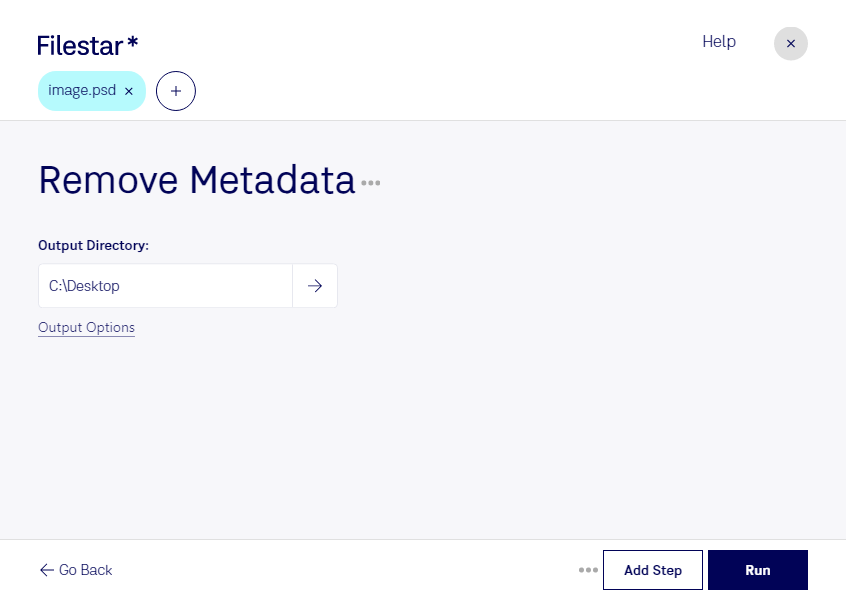Are you a professional graphic designer or photographer looking for a way to remove metadata from your PSD files? Filestar's software allows you to do just that with ease. Our software is designed to handle bulk operations, so you can remove metadata from multiple PSD files at once.
Filestar's software runs on both Windows and OSX, so no matter what operating system you use, you can take advantage of our powerful tools. With just a few clicks, you can remove metadata from all of your PSD files and keep them safe from prying eyes.
Removing metadata from PSD files can be useful in a variety of professional settings. For example, if you are a photographer, you may want to remove metadata from your PSD files before sending them to a client. This can help protect your intellectual property and keep your clients' information private. Similarly, if you are a graphic designer, you may want to remove metadata from your PSD files before sharing them with colleagues or posting them online.
One of the benefits of using Filestar's software is that you can process your files locally on your computer. This means that you don't have to worry about your files being processed in the cloud, where they may be vulnerable to security breaches. By keeping your files on your own computer, you can have peace of mind knowing that your data is safe and secure.
In conclusion, if you are looking for a way to remove metadata from your PSD files, look no further than Filestar's software. With our powerful tools and easy-to-use interface, you can quickly and efficiently remove metadata from all of your PSD files in bulk. Try it out today and see the difference for yourself.