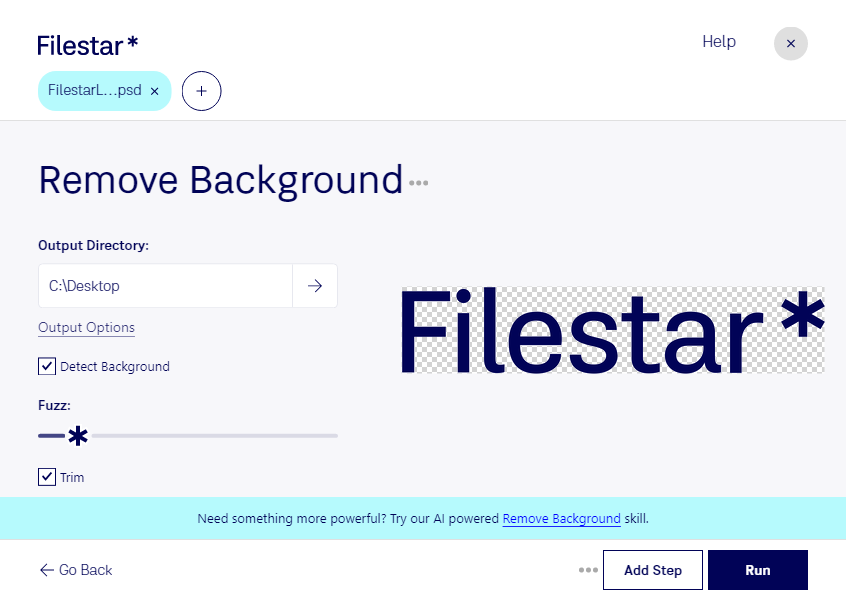Are you tired of manually removing backgrounds from your PSD files? Look no further than Filestar's PSD converter, which allows you to quickly and easily remove the background from your PSD files in bulk. Our software runs locally on your Windows or OSX computer, ensuring that your files remain secure throughout the conversion process.
Professionals in a variety of industries can benefit from our remove PSD background feature. For example, graphic designers can use it to quickly and efficiently remove the background from images for use in web design or print materials. Photographers can use it to remove unwanted elements from their photos, such as distracting backgrounds or blemishes on the subject's skin. Marketing professionals can use it to create clean and professional-looking product images for use in advertising materials.
One of the key benefits of using Filestar's PSD converter is that it allows you to perform bulk operations, saving you time and effort. Simply select the PSD files you want to convert, choose the remove background option, and let our software do the rest. You can also customize the settings to ensure that the final product meets your exact specifications.
Another advantage of using our software is that it runs locally on your computer, rather than in the cloud. This means that your files remain secure and private throughout the conversion process. You don't have to worry about your sensitive data being compromised or stolen by hackers or other malicious actors.
In conclusion, if you're looking for a fast, efficient, and secure way to remove the background from your PSD files, look no further than Filestar's PSD converter. Try it out today and see the difference it can make in your workflow.