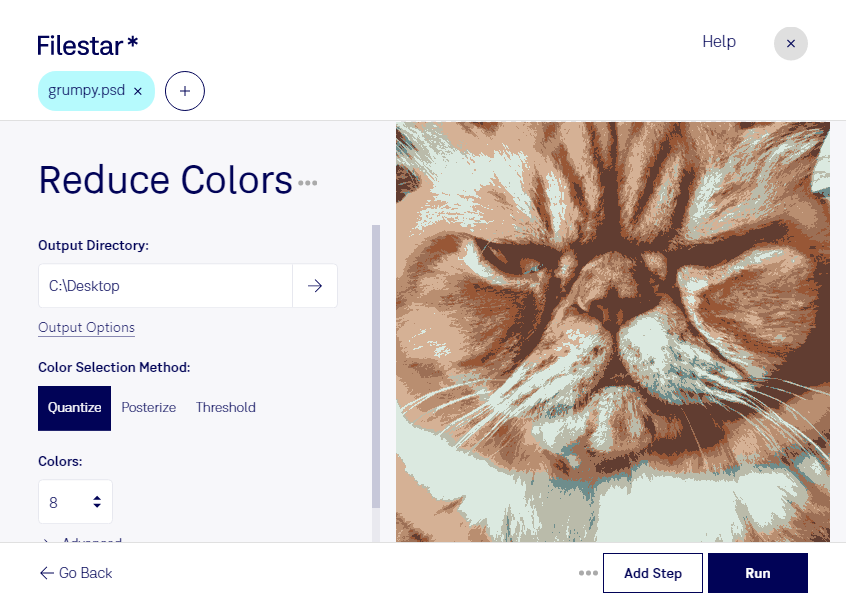Are you looking for a tool to reduce PSD colors quickly and efficiently? Look no further than Filestar. Our software allows for bulk operations, so you can convert multiple files at once, saving you valuable time.
Filestar runs on both Windows and OSX, so no matter your operating system, you can take advantage of our powerful file processing capabilities.
Reducing PSD colors can be particularly useful for professionals in the graphic design industry. For example, if you are a web designer, you may need to reduce the number of colors in an image to ensure it loads quickly on a website. Alternatively, if you are a photographer, you may want to reduce the colors in an image to create a specific aesthetic or mood.
One of the benefits of using Filestar for your PSD color reduction needs is that all processing is done locally on your computer. This means that your files are not uploaded to the cloud, where they could potentially be compromised. By keeping your files on your own computer, you can be sure that your data is safe and secure.
In conclusion, if you need to reduce PSD colors, Filestar is the tool for you. With our batch conversion capabilities and local processing, you can quickly and safely convert your files. Try it out today and see the difference for yourself.