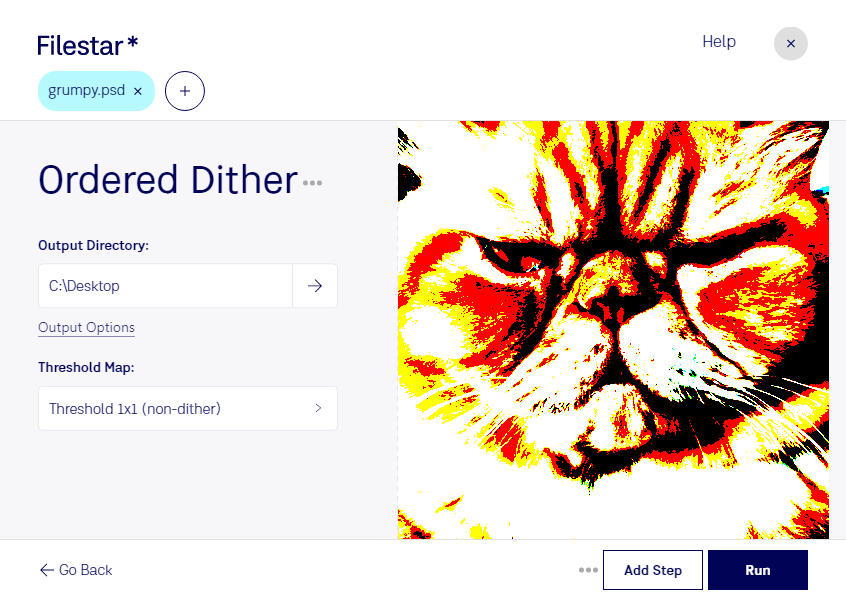Ordered Dither PSD: Convert and Process PSD Files with Ease
Filestar's ordered dither PSD feature allows you to convert and process Adobe Photoshop Document (PSD) files with ease. Whether you need to convert a single file or perform bulk/batch operations, Filestar's user-friendly interface and powerful features make it easy to get the job done.
Filestar runs on both Windows and OSX, ensuring that you can perform conversions and operations on your preferred platform. With Filestar, you can convert PSD files to a variety of formats, including JPEG, PNG, and BMP. Additionally, you can resize, rotate, and crop your PSD files to meet your specific needs.
Ordered dithering is a technique used to reduce color banding in digital images. This makes it particularly useful for professionals in the graphic design, photography, and printing industries. For example, a photographer may use ordered dither PSD to convert their high-resolution PSD images to a format suitable for online publishing. Similarly, a graphic designer may use ordered dither PSD to convert their PSD files to a format suitable for printing.
One of the key benefits of using Filestar for your PSD conversions and operations is that the software runs locally on your computer. This means that you don't need to worry about uploading your sensitive files to the cloud, where they could potentially be accessed by unauthorized parties. With Filestar, you can rest assured that your files are safe and secure.
In conclusion, if you're looking for a reliable and efficient way to convert and process PSD files, look no further than Filestar's ordered dither PSD feature. With its powerful features, user-friendly interface, and local processing capabilities, Filestar is the perfect choice for professionals in a variety of industries. Get in touch with us today to learn more about how Filestar can help you streamline your workflows and achieve your goals.