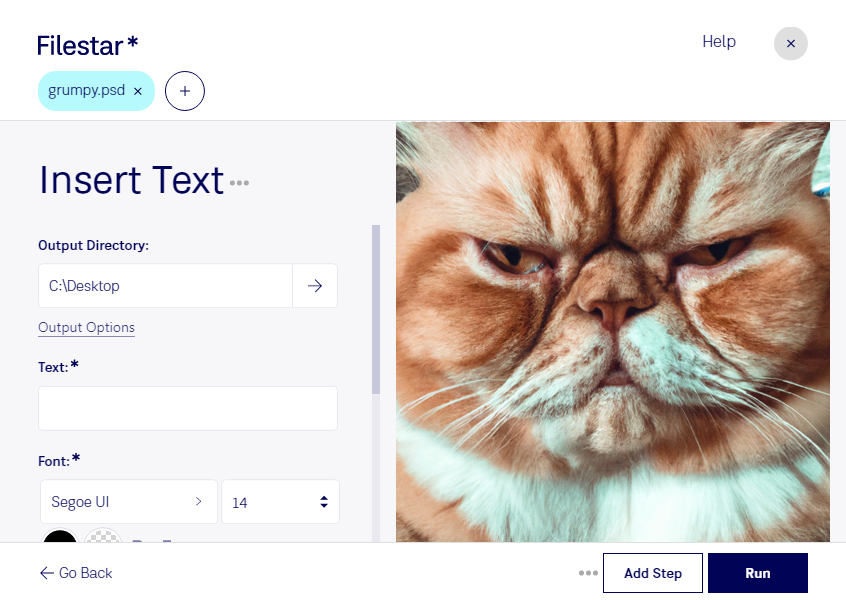Are you looking for a way to add text to your raster images? Look no further than Filestar's Insert Text PSD feature. With this powerful software, you can easily add text to your Adobe Photoshop Document (PSD) files without any hassle.
One of the key benefits of using Filestar for your image processing needs is the ability to perform bulk or batch operations. That means you can add text to multiple PSD files at once, saving you time and effort.
Filestar runs on both Windows and OSX, so no matter what platform you use, you can take advantage of the Insert Text PSD feature. This makes it easy to work with PSD files on your preferred operating system.
Professionals in a variety of fields can benefit from using the Insert Text PSD feature. Graphic designers, photographers, and marketers are just a few examples of professionals who often need to add text to their raster images. With Filestar, you can do so quickly and easily, without the need for any other software.
One of the advantages of converting and processing your files locally on your computer is the added security. When you use cloud-based services, you run the risk of having your data compromised. With Filestar, you can rest assured that your files are safe and secure on your own computer.
In summary, if you are looking for an easy and efficient way to add text to your raster images, Filestar's Insert Text PSD feature is the perfect solution. With the ability to perform bulk operations, run on both Windows and OSX, and provide added security, it's the ideal choice for professionals in a variety of fields. Try it out today and see the difference for yourself.