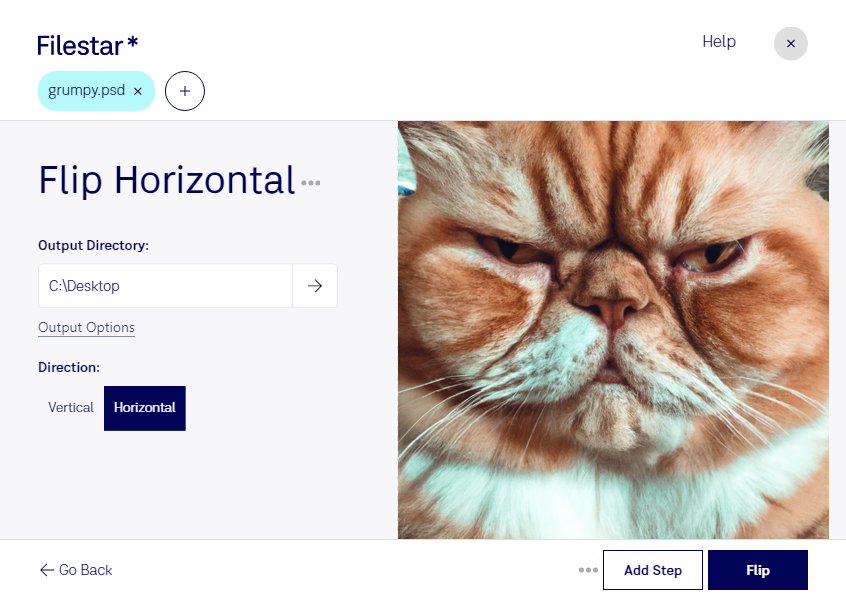Flip PSD Horizontal
Flip PSD Horizontal is a useful feature available in Filestar's file conversion and processing software. It allows you to flip your Adobe Photoshop Document (PSD) horizontally with just a few clicks. This feature is perfect for designers and photographers who need to adjust their images for various purposes.
Filestar's software is designed to handle bulk or batch operations, which means you can flip multiple PSD files at once. This feature saves you time and effort, especially if you have a large number of images to process. Additionally, Filestar runs on both Windows and OSX, so you can use it regardless of your operating system.
Professionals who work with PSD files will find Flip PSD Horizontal to be a valuable tool. For example, photographers who need to adjust their images for printing or social media can use this feature to flip their images horizontally. Graphic designers can also use this feature to create mirror images or to adjust the composition of their designs.
One of the benefits of using Filestar's software is that all file conversions and processing are done locally on your computer. This means that you don't have to worry about your files being uploaded to the cloud or being processed by a third-party service. By keeping everything local, you ensure that your files remain secure and that you have full control over the conversion and processing process.
In summary, Flip PSD Horizontal is a useful feature available in Filestar's file conversion and processing software. It allows you to flip your PSD files horizontally with ease, and it's perfect for professionals who work with PSD files. With Filestar, you can convert and process your files locally on your computer, ensuring that your files remain secure. Try Filestar today and experience the benefits of local file conversion and processing.