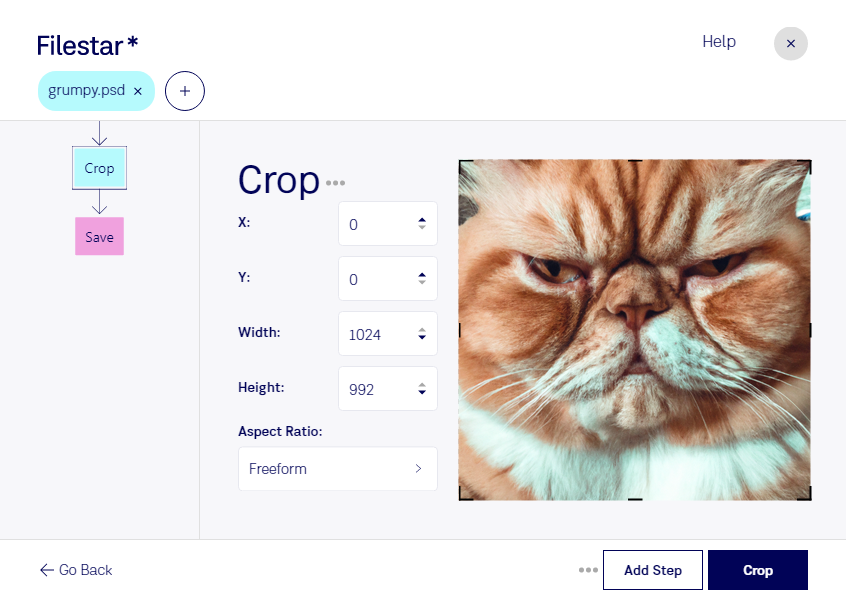Crop PSD
Filestar's PSD to PNG/JPG converter is the perfect solution for graphic designers and photographers who need to crop PSD files quickly and efficiently. With our software, you can crop multiple PSD files at once, saving you time and effort.
Our software runs on both Windows and OSX, so no matter what platform you use, you can take advantage of its powerful batch conversion features. This allows you to crop, convert, and process multiple files at once, streamlining your workflow and improving your productivity.
Crop PSD is an essential tool for professionals who work with raster image files. Graphic designers can use it to crop PSD files to a specific size or aspect ratio, while photographers can use it to remove unwanted elements from their photos. With our software, you can crop your PSD files quickly and easily, without compromising on quality.
One of the biggest advantages of using Filestar to crop PSD files is that all processing is done locally on your computer. This means that your files are never uploaded to the cloud, ensuring that your data remains safe and secure. You can convert and process your files with confidence, knowing that your sensitive information is protected.
In conclusion, if you're looking for a reliable and efficient way to crop PSD files, look no further than Filestar. With our batch conversion features and local processing capabilities, you can crop your files quickly and safely, without sacrificing quality. Try Filestar today and see the difference it can make to your workflow.