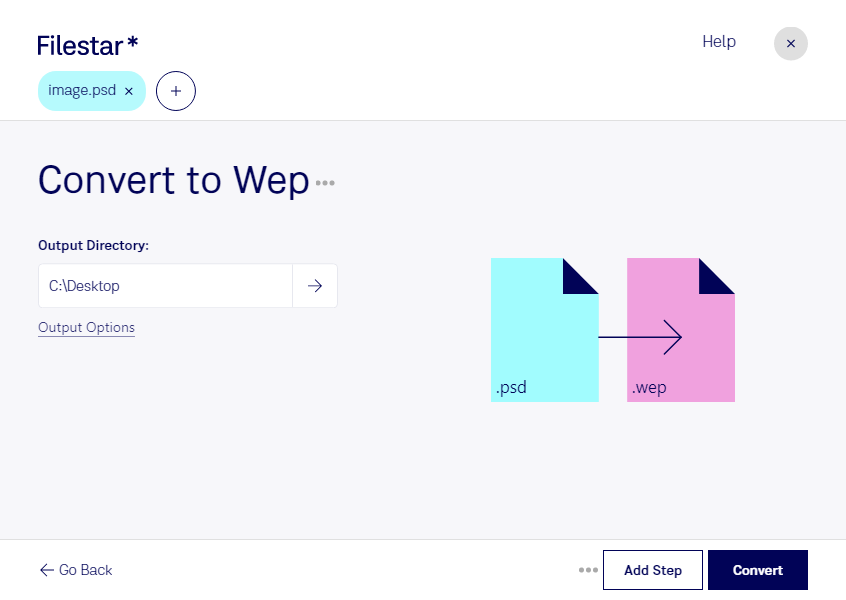Are you a web designer or developer looking for a way to optimize your website's images? Converting PSD files to WebP can help improve your site's loading speed without sacrificing image quality. With Filestar's PSD to WebP conversion feature, you can convert your PSD files to WebP quickly and easily.
One of the great advantages of using Filestar is the ability to perform bulk conversions. This means you can convert multiple PSD files to WebP at once, saving you time and effort. Whether you're working on a large project or just need to convert a few files, Filestar's batch processing feature can help you get the job done quickly and efficiently.
Filestar runs on both Windows and OSX, so no matter what operating system you use, you can take advantage of this powerful conversion tool. And because Filestar processes your files locally on your computer, you can be sure that your data is safe and secure.
Converting PSD to WebP can be useful for a variety of professionals. For example, web designers can use this feature to optimize their images for faster website loading times. Photographers can use it to convert their photos to a more web-friendly format. And marketers can use it to create more visually appealing social media posts.
In conclusion, Filestar's PSD to WebP conversion feature is a powerful tool for anyone looking to optimize their images for the web. With bulk conversion, cross-platform support, and local processing, it's a safe and efficient way to get the job done. Get in touch with us today to learn more about how Filestar can help you.