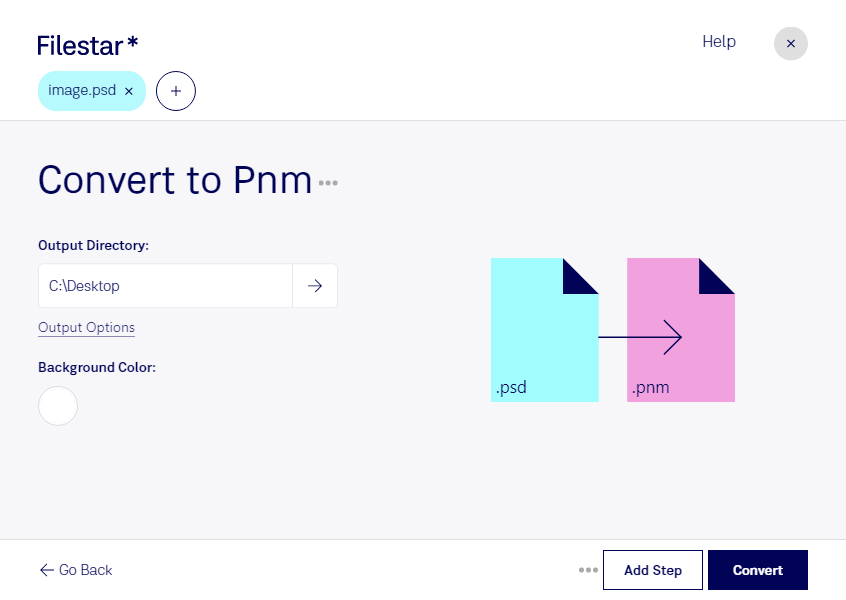If you're a professional working with raster images, you know how important it is to have a reliable and efficient tool for converting between different file formats. With Filestar, you can easily convert PSD to PNM, and vice versa, in just a few clicks.
Filestar is a powerful software that allows for bulk/batch conversions and operations, making it ideal for professionals who need to process large amounts of images quickly. Whether you're working with PSD files in Adobe Photoshop or PNM files in other software, Filestar can help you convert your files with ease.
One of the key benefits of using Filestar is that it runs on both Windows and OSX, so you can use it no matter what operating system you prefer. This makes it a versatile tool for professionals who work across different platforms.
So why might you need to convert PSD to PNM? There are many reasons why you might need to convert between different raster image formats. For example, you might need to convert a PSD file to PNM in order to use it in a different program that only supports PNM files. Or you might need to convert a PNM file to PSD in order to make edits in Adobe Photoshop.
Whatever your reason for needing to convert between these two file types, Filestar makes it easy and safe to do so. Unlike online converters, which can be risky and unreliable, Filestar processes all conversions locally on your computer. This means that your files are kept secure and you don't have to worry about your data being compromised.
In conclusion, if you're a professional who needs to convert raster images on a regular basis, Filestar is the tool for you. With its powerful features, compatibility with both Windows and OSX, and safe local processing, it's the perfect solution for all your image conversion needs. Get in touch with us today to learn more!